Approaching The KS2 Digital World Units In Design & Technology
Written by Rebecca Walsh
Published on 7th July 2021
Last Updated: 11th November 2024
Written by Rebecca Walsh
Published on 7th July 2021
Last Updated: 11th November 2024
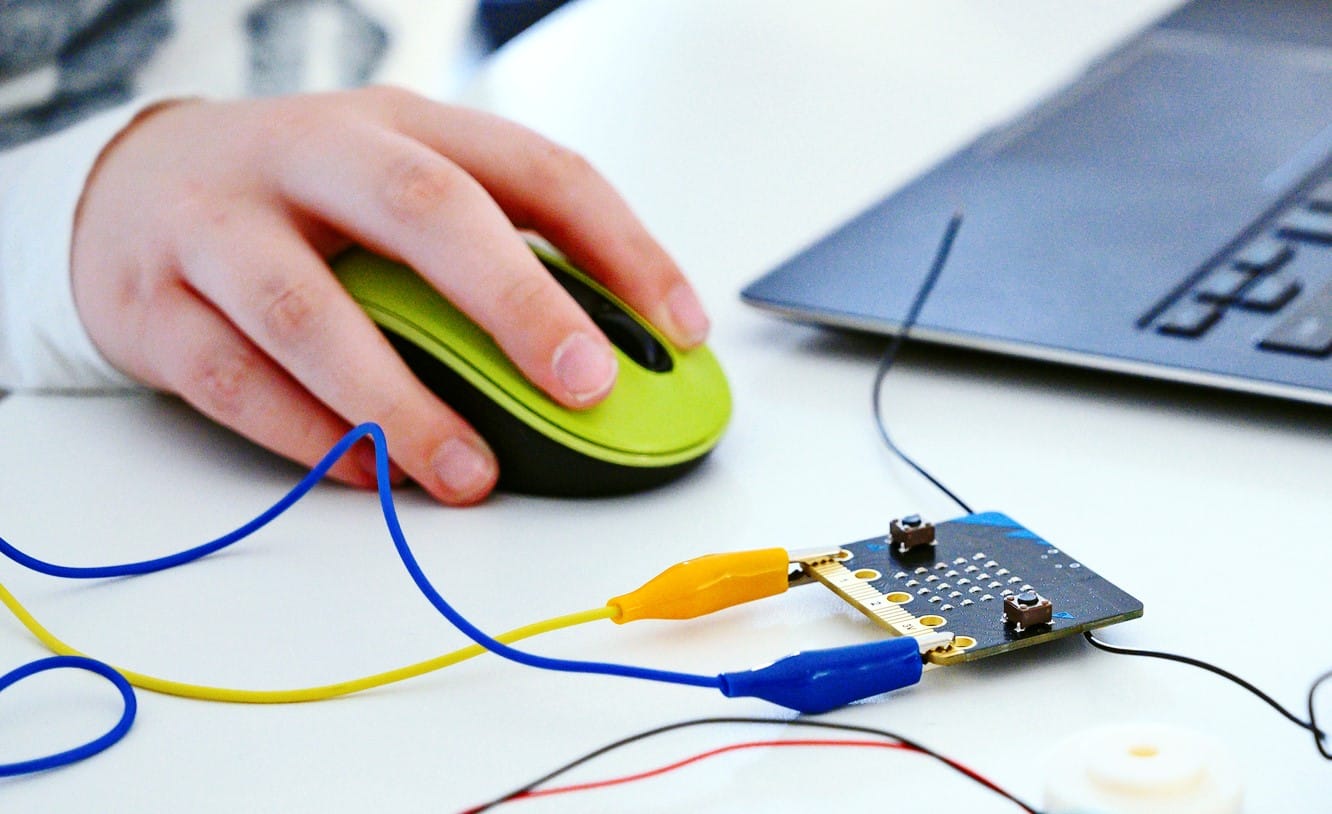
Our new Digital world units aim to address the key challenges and opportunities associated with the Key stage 2 Design and technology national curriculum objective:
When designing and making, pupils should be taught to:
apply their understanding of Computing to program, monitor and control their products
This objective can be daunting for some, given that it is pulling on the objectives of the Computing national curriculum and applying them to Design and technology projects. This objective encourages pupils and teachers alike to make connections between both subjects and apply their understanding of computer-based knowledge and skills to a product design problem.
It allows pupils to recognise where digital products they encounter in the wider world – at school, home, in industry and within their local community, may have started life before production. It may even enable them to consider how smart computer-controlled products and machines have been designed, developed and constructed.
Design and technology projects typically revolve around the design process* through the national curriculum objective subheadings design, make and evaluate. Technical knowledge objectives, in most units, provide a key focus for the unit – following our strands Structures, Mechanical systems, Electrical systems and Digital world (programming products).
*Excluding Cooking and nutrition-specific objectives that follow the ‘Food’ strand.
The Digital world units are no exception but combine cross-curricular Computing objectives and learning with the computer-based objectives in the Design and technology national curriculum. This is to ensure that the children can follow a natural progression of skills and knowledge to support them when coming to develop programmed products.
Year 3 – Wearable technology
Provide a product solution to a given scenario to develop, program, house and promote an idea for wearable technology to use in low-light conditions. Practise 2D CAD skills.
Year 4 – Mindful moment timer
Explore mindfulness and write design criteria to fulfil a user’s brief to develop a programmed product for timing mindfulness moments. Apply 2D CAD skills to promote the product.
Year 5 – Monitoring devices
Discover the history of thermometers and look at the development of digital monitoring devices. Research to develop a temperature and alert-programmed system for domesticated animals and their owners. Practise using 3D CAD skills.
Year 6 – Navigating the world
Design program a multifunctional navigation tool for a client from abroad, tailored to a specific set of requirements. Develop a 3D CAD model to pitch and explain the product to a guest panel.
In the Computing national curriculum, these objectives directly correlate to the Digital world units:
| Computing NC objectives | D&T NC objectives | Digital world activities |
|---|---|---|
|
|
Developing code block programs through familiar systems such as the micro:bit make code editor to develop functions as part of a product concept that they can explain.
Designing and creating programs that fulfil a variety of needs, such as:
Exploring the Digital revolution and understanding how products’ functions evolved from mechanical and analogue to digital.Applying programming principles such as:
|
It is not essential to have taught the programming skills from computing before these units as each lesson contains a detailed set of instructions and explains how each program functions through pupil and teacher videos.
The children will require less intervention when programming if they already understand certain programming principles from their lessons in Computing before approaching the Digital world projects. It is, therefore, best to teach this towards the end of the year.
Each unit follows the design process (design, make, evaluate).
See the table below for information regarding programming principles progression:
| Digital world success criteria (Lesson 2): | Programming principles: |
|---|---|
Y3 – Wearable technology
|
|
Y4 – Programming a timer
|
|
Y5 – Programming an animal monitor
|
|
Y6 – Programming a navigation tool
|
|
All units start with a ‘Main program’ and instructions before adding onto this to make it more complex with ‘Extension’ programs (tasks). You can still fulfil the D&T National curriculum objective by completing just the main program, but the extensions will allow you to provide your pupils with stretch where necessary. Each of the programs is supported by pupil videos, presentations, quizzes and worksheets.
In the Kapow Primary Computing scheme, we follow a similar programming principles structure included in the Digital world units. By first teaching these principles in Computing outside of a product design context, you can build pupil confidence and focus more on the experimentation side of programming in D&T.
Please see the table below for where the Computing and D&T units correlate:
| Computing: Units | Design and technology: Digital world |
|---|---|
Year 3 – Programming Scratch
|
Y3 – Wearable technology
|
Year 4 – Further coding with Scratch
Year 4 – Investigating the weather
|
Y4 – Programming a timer
|
Year 5 – Micro:bit
|
Y5 – Programming an animal monitor
|
Year 6 – Skills showcase
|
Y6 – Programming a navigation tool
|
As with anything new, there can be a fear of the unknown, and it would be a good idea to complete these units with or without the practical elements (for example, programming) before delivering them.
Shake things up and try teaching them to or with other staff members, for example, as part of a subject-specific staff meeting or as a team-building exercise. This will allow you to understand better the concepts you are delivering and enable you to identify any potential pitfalls pupils may encounter.
When completing these activities yourself or with colleagues, consider:
The pupils need to demonstrate that they understand the distinction between computing and product functions. The product function is how a product can be used to aid a user, and a computing function is a programming principle that forms part of the code.
For example, we may be able to write a programming loop in programming, but how can this programming principle be applied to a product function?
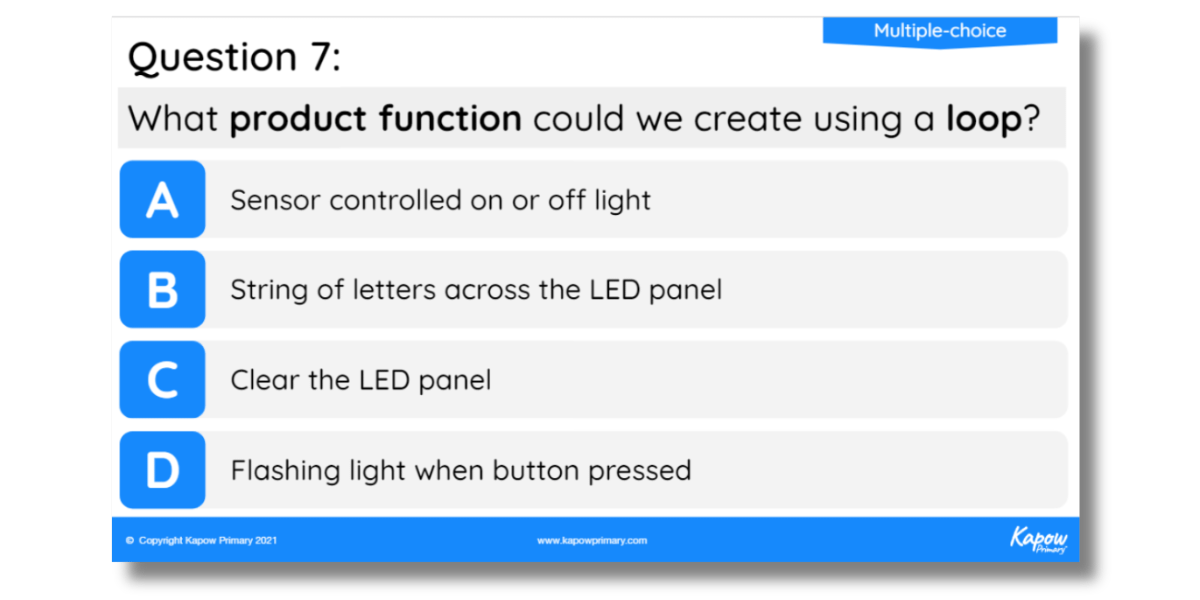
Can the children explain:
Our Digital world units in Design and technology allow pupils to apply their understanding of Computing to programming and controlling products. These units bridge the gap between Computing, and Design and technology, encouraging pupils to make connections and apply computer-based knowledge to product design challenges. By exploring the Digital world, pupils gain a deeper appreciation for digital products, develop skills in programming principles, and engage in the design process.
You can complement the units with the Kapow Primary Computing scheme, ensuring a seamless progression of programming principles and fostering a deeper understanding of programming and product design.