To gift a lesson to someone please follow the instructions below:
1. Open and view the lesson you wish to share
2. From the lesson, click on on the gift icon on the right hand side
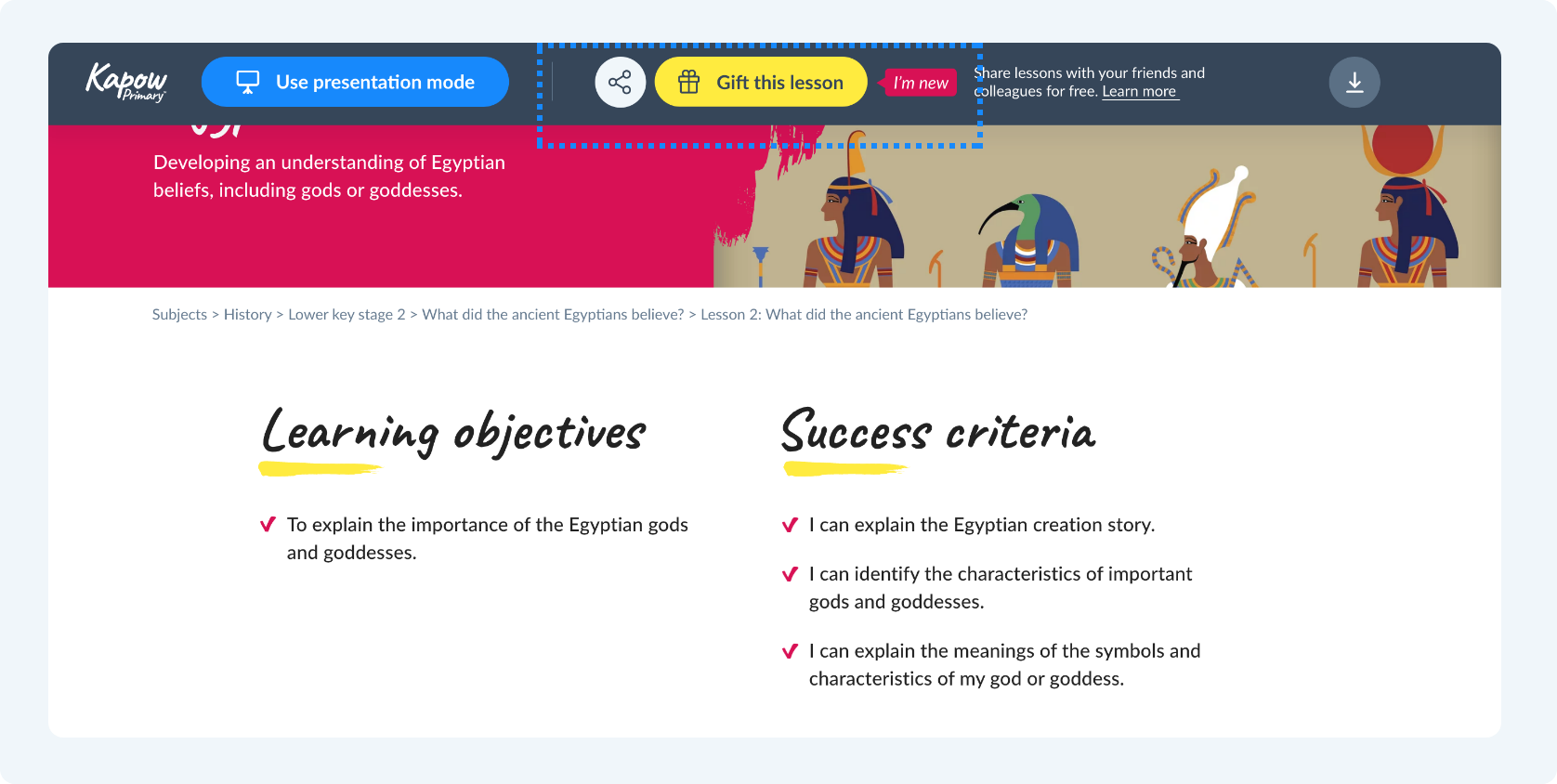
3. After the Terms and Conditions You should see a pop-up box with an area to add an email address
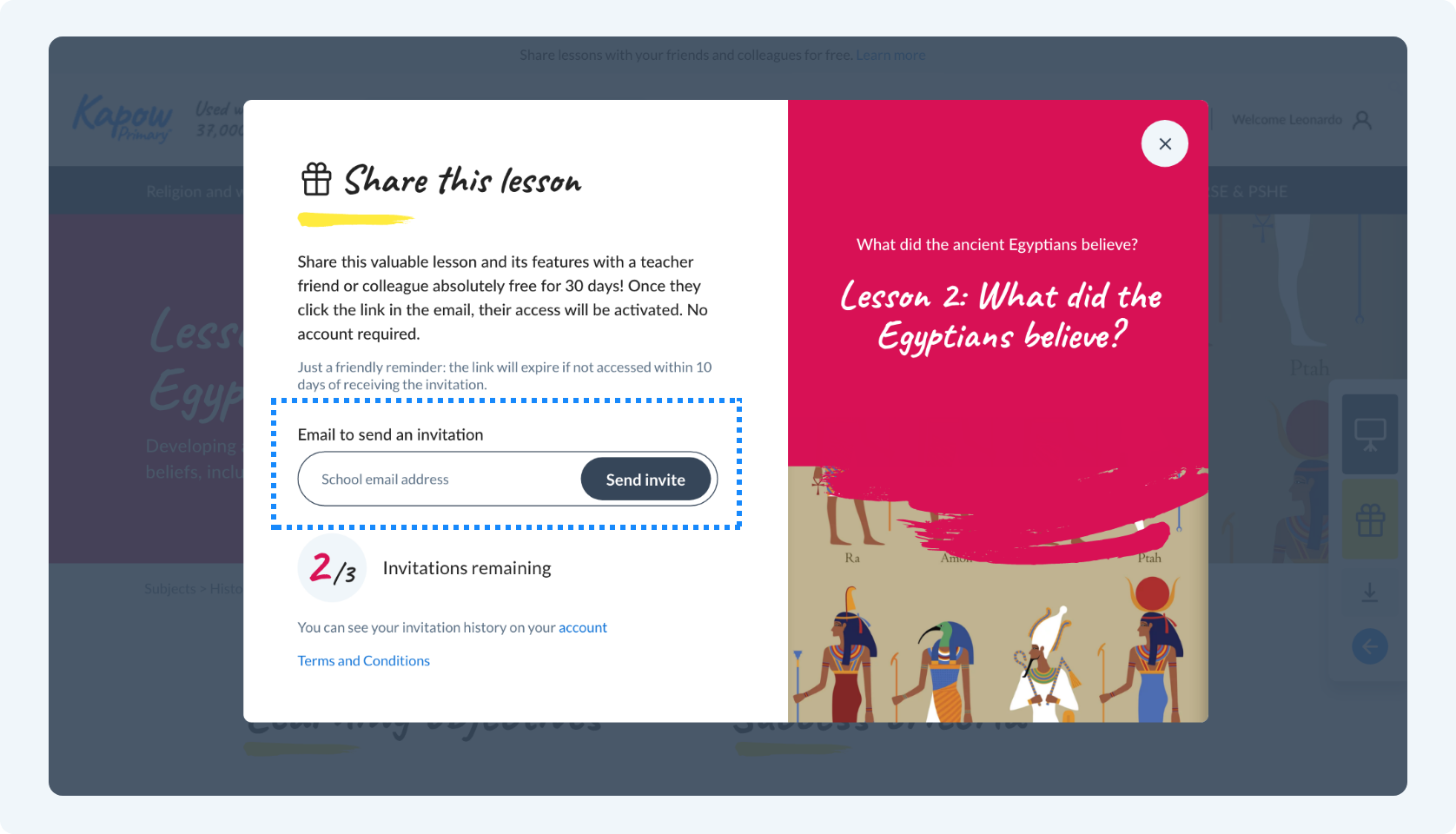
4. Press send invite and monitor your invitations from your account
Please note:
- You will get a total of three invitations
- Once the link has been opened by the invitee it will be valid for 30 days
- If the invitee does not open the link within 10 days it will be deactivated and you will get an invitation back
- Each invitation will be restricted to three devices
