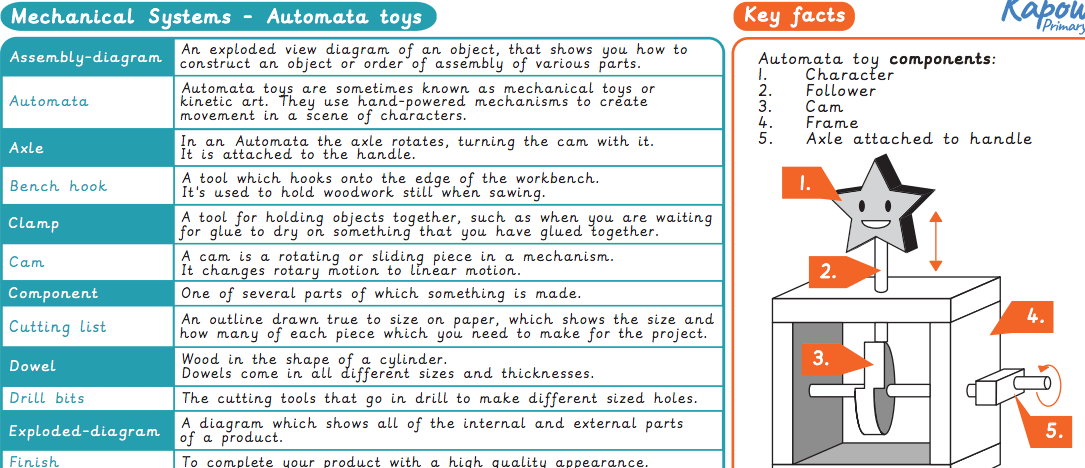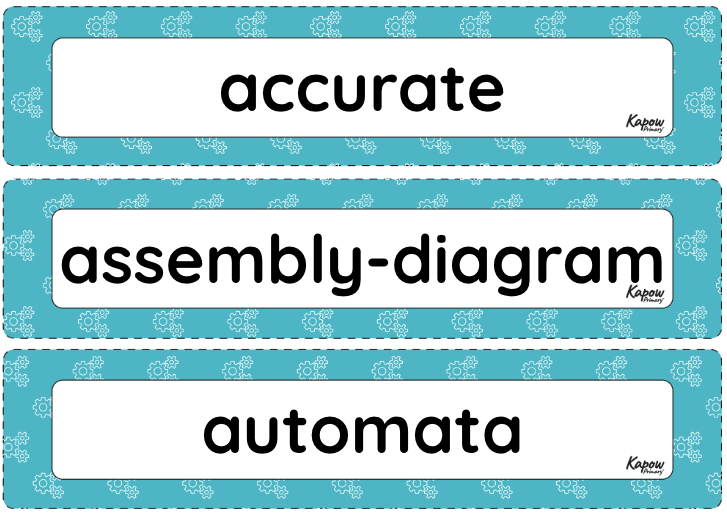Before you continue
This scheme has been archived. Our revised scheme is aligned to current guidance.
I acknowledge & understand
Visit the new scheme -
Mechanical systems: Automata toys
Unit outcomes
Pupils who are secure will be able to:
- Mark, saw and cut out the components and supports of their toy with a varying degree of accuracy to the intended measurements.
- Follow health and safety rules, taking care with the equipment.
- Attempt a partial assembly of their toys using an exploded-diagram, following a teacher’s demonstration.
- Develop a design idea with some descriptive notes.
- Explore different cam profiles and choose three for their follower toppers with an explanation of their choices.
- Create neat, decorated follower toppers with some accuracy.
- Measure and cut panels that fit with some inaccuracies to conceal the inner workings of the automata.
- Decorate and finish the automata to meet the design criteria and brief.
- Evaluate their finished product, making descriptive and reflective points on function and form.
Suggested prior learning
ARCHIVED Year 5: Making a pop-up book
Get startedLessons
Lesson 1: Automatas
Lesson 2: Frame assembly
Lesson 3: Experimenting with cams
Optional lesson
Lesson 4: Finishing touches
Key skills
- Experimenting with a range
This content is for subscribers only. Join for access today.
Key knowledge
- To understand that the
This content is for subscribers only. Join for access today.
Key vocabulary
accurate
assembly-diagram
This content is for subscribers only. Join for access today.
Related content
Resources
Unit resources
Cross-curricular opportunities
British values: Mutual respect.