Craft and design: Photo opportunity
Children explore creative photographic techniques, creating new images through photomontage, understanding photorealistic self-portraits, and applying digital photography to art design, enhancing their skills in composition and editing. Use this unit hub to inform your medium-term plan and to navigate to related resources.
The Curriculum and Assessment Review final report has been released. We’re reviewing the recommendations and planning for future updates. Learn more
- Subjects >
- Art and design >
- Key stage 2 >
- Year 6 >
-
Craft and design: Photo opportunity
Unit outcomes
Pupils who are secure will be able to:
- Explain how a new image can be created using a combination of other images.
- Understand what photomontage is and recognise how artists use photography.
- Select relevant images and cut them with confidence and a level of control.
- Demonstrate a competent knowledge of effective composition, discussing their ideas.
- Use recording devices and available software with confidence.
- Demonstrate a confident understanding of Edward Weston’s style through their artistic choices.
- Discuss the features of a design, e.g. explaining what is effective about a composition.
- Select a suitable range of props, considering the design brief and their initial ideas.
- Use the viewfinder to set up an effective composition, thinking about the scale and positioning of objects.
- Use editing software to change their image, reflecting an artist’s style.
- Choose a suitable painting and suggest appropriate ways to recreate it photographically with props.
- Set up a composition and think about a space that will provide good lighting levels.
- Take a portrait that is focused and appropriately framed.
- Draw an accurately measured grid, with some support, understanding how it can support them with their drawing.
- Use the grid to translate a photograph to a drawn image that is mostly correctly proportioned.
- Create a final painting or drawing with tonal differences that create a photo-realistic effect.
Suggested prior learning
Craft and design: Architecture
Get startedLessons
Lesson 1: Photomontage
- To apply an understanding of composition to create an effective photomontage advertising poster.
Lesson 2: Macro photography
- To apply an understanding of abstract art through photography.
Lesson 3: Digital art
- To demonstrate an understanding of design choices using digital photography techniques.
Lesson 4: Recreating paintings
- To apply an understanding of photography to design and recreate a famous painting.
Lesson 5: Photorealistic self-portraits
- To demonstrate observation and proportion to create art in a photorealistic style.
Key skills
Key knowledge
Related content
Unit resources
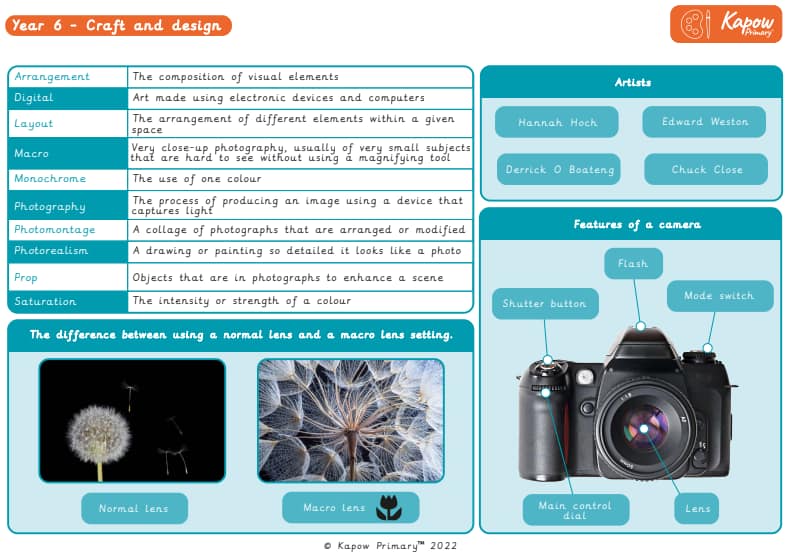
Knowledge organiser: Art & design – Y6 Craft and design
Aimed at pupils, two pages providing key facts and definitions from the unit "Craft and design: Photo opportunity."
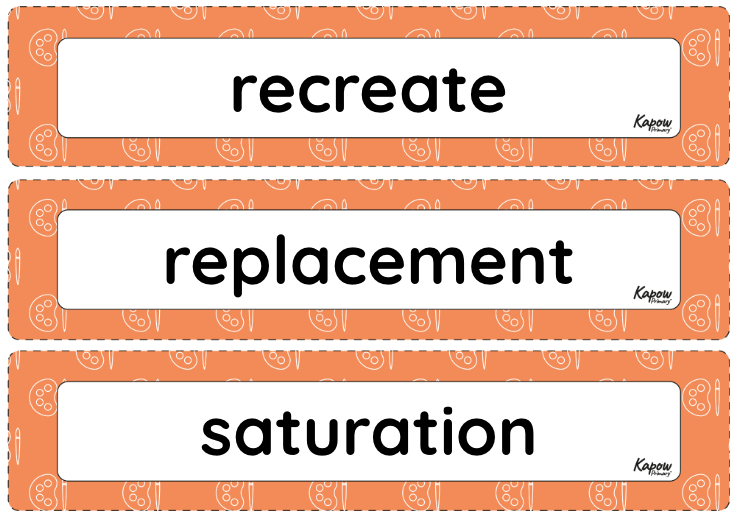
Vocabulary display – Art and design Year 6: Photo opportunity
A display version of the key vocabulary from the Photo opportunity unit.
Cross-curricular opportunities
Computing

