Digital imagery
Developing photography and image editing skills to capture photos to create an adventure story.
The Curriculum and Assessment Review final report has been released. We’re reviewing the recommendations and planning for future updates. Learn more
- Subjects >
- Computing >
- Key stage 1 >
- Year 1 >
-
Creating media: Digital imagery
*Unit changes*
Please note that this unit previously had a Microsoft and Google version. It now has one version however there is a Microsoft and Google version of lesson 3 available. This unit now also has a new lesson 3 option for Sketchpad available. Lesson 5 now uses Sketchpad however the Teacher knowledge section details how you could still use this with Microsoft or Google programmes.
Unit outcomes
Pupils who are secure will be able to:
- Plan a pictorial story using photographic images in sequence.
- Explain how to take clear photos.
- Take photos using a device.
- Edit photos by cropping, filtering and resizing.
- Search for and import images from the internet.
- Explain what to do if something makes them uncomfortable online.
- Organise images on the page, orientating where necessary.
Suggested prior learning
Computing systems and networks 2: Exploring hardware
Get startedLessons
Lesson 1: Planning a photo story
- To understand and create a sequence of pictures.
Lesson 2: Taking photos
- To take clear photos.
Lesson 4: Searching for images
- To search for and import images.
Key knowledge
Related content
Unit resources
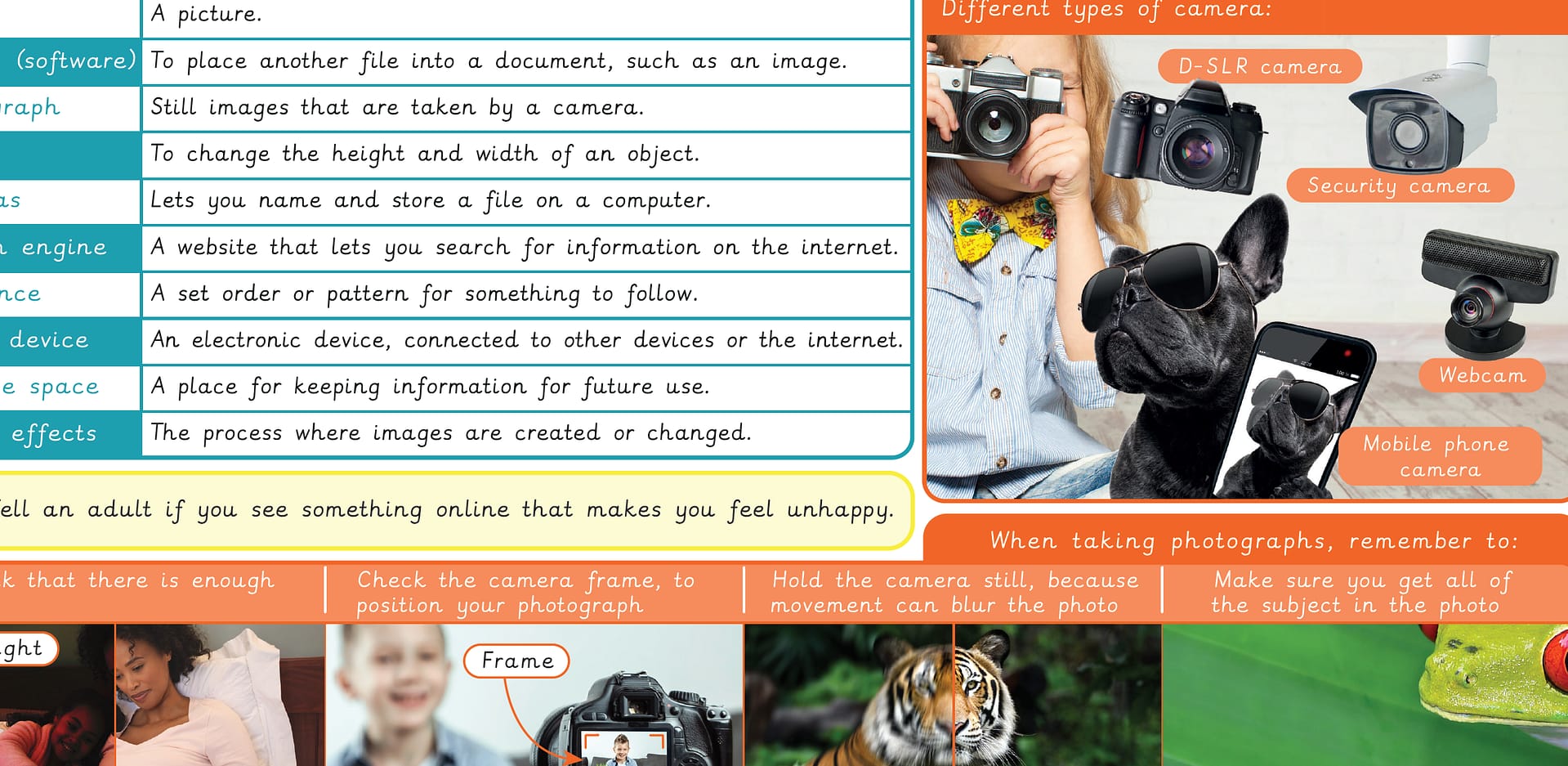
Knowledge organiser: Computing – Y1 Digital imagery
Aimed at pupils, a single page which gives key facts and definitions from the unit "Digital Imagery".
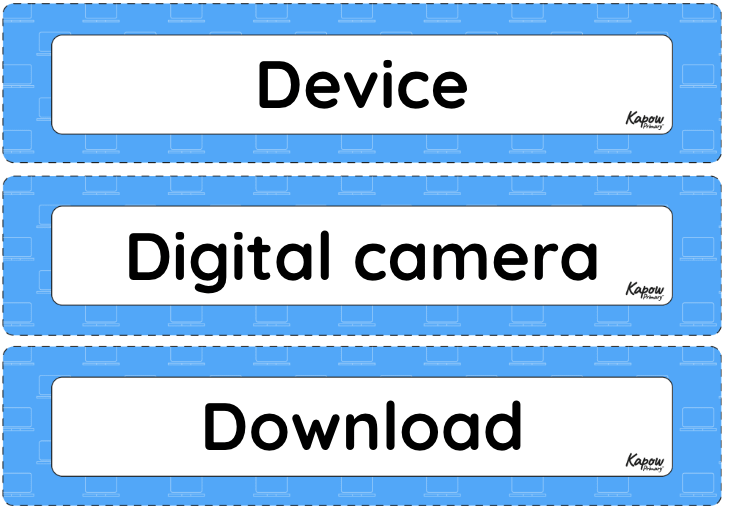
Vocabulary display – Computing Y1: Digital imagery
A display version of the vocabulary from the unit 'Digital imagery'.
Cross-curricular opportunities
English: Reading – comprehension
RSE: Online safety
Art and design

