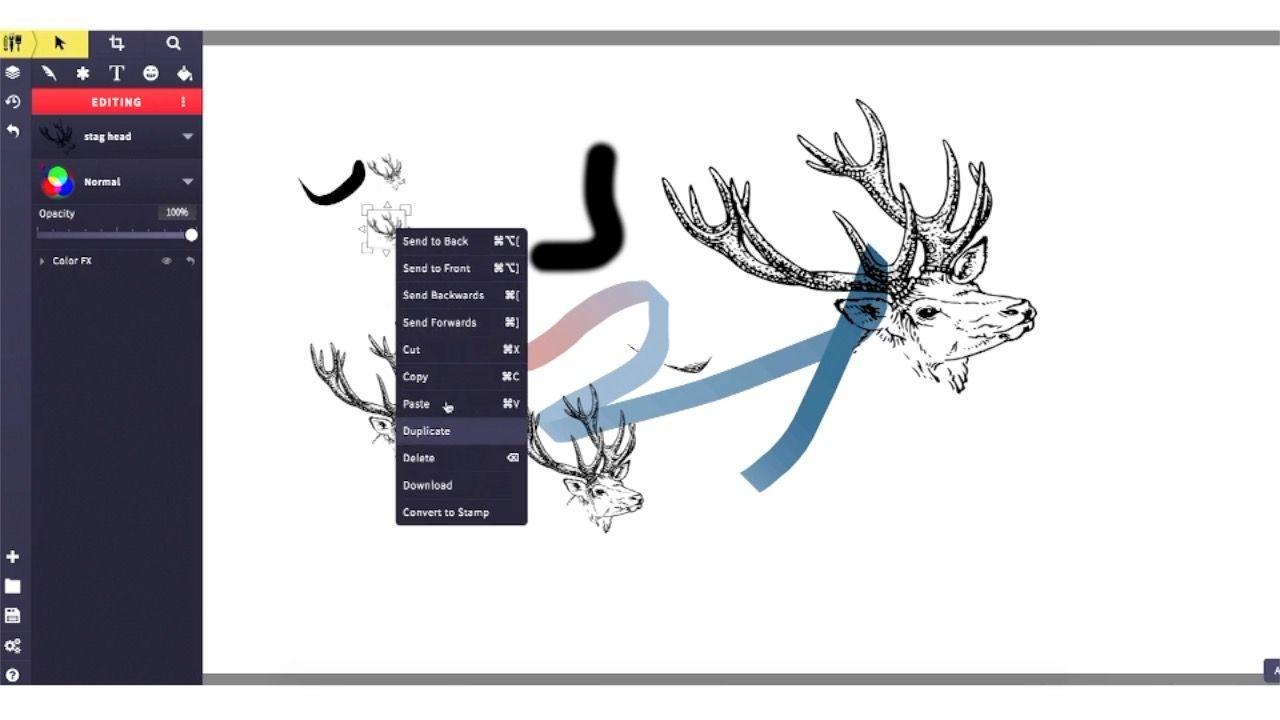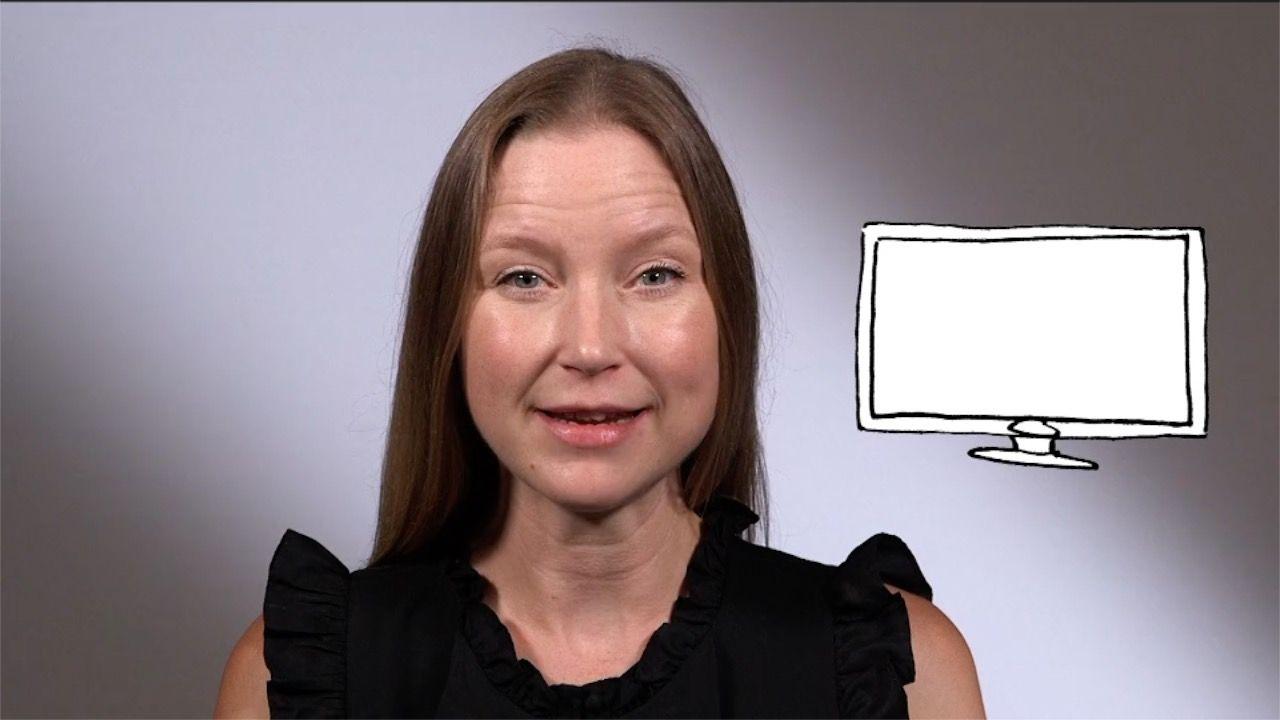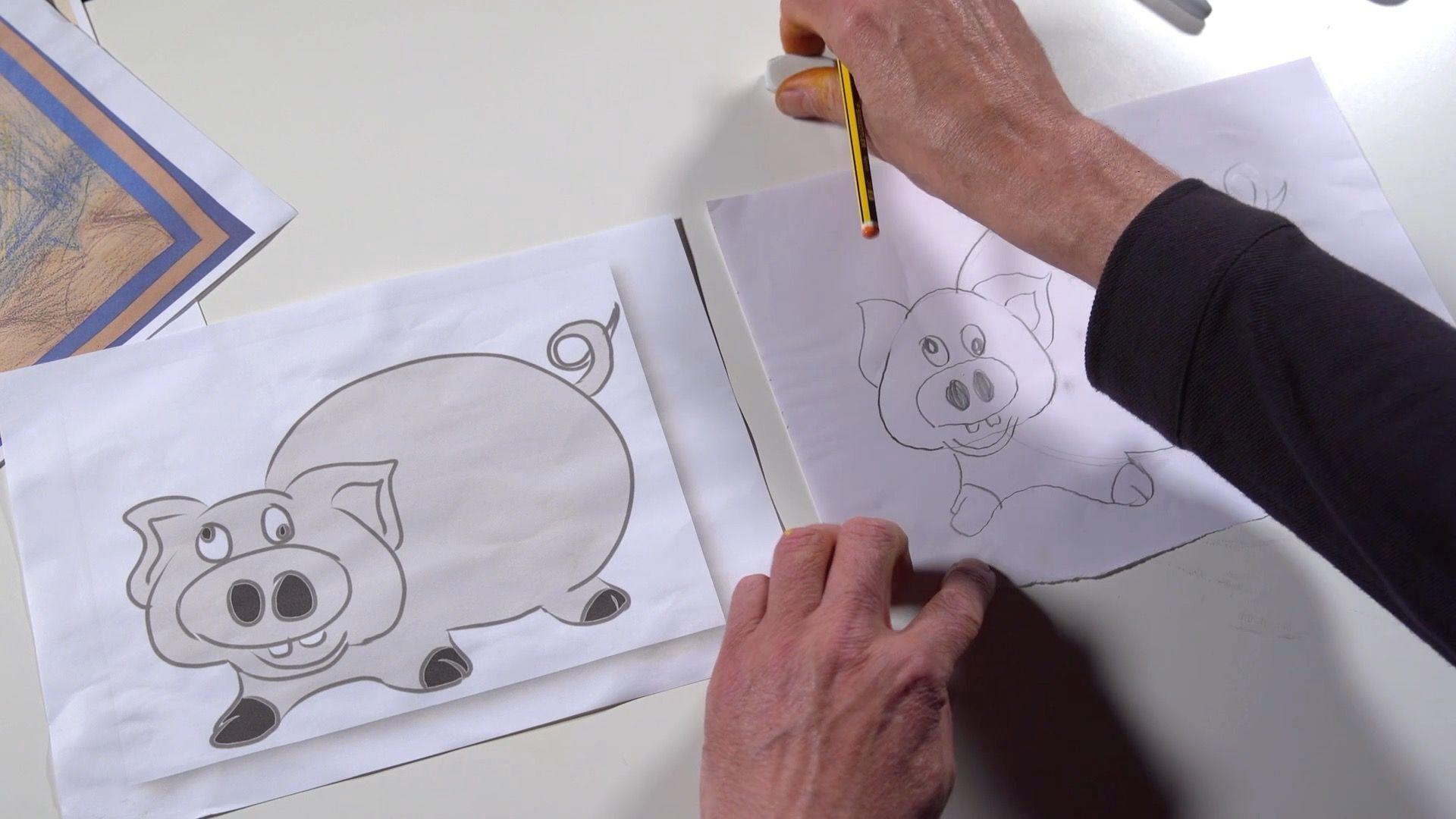Learning objective
- To use mouse skills to draw and edit shapes.
Success criteria
- I can click and drag objects to change
This content is for subscribers only. Join for access today.
National curriculum
Computing
Pupils should be taught to:
- Use
This content is for subscribers only. Join for access today.
Cross-curricular links
Art
Pupils should be
This content is for subscribers only. Join for access today.
Before the lesson
This content is for subscribers only. Join for access today.
Lesson plan
Recap and recall
Display the Presentation: Gimme five! and allow time for paired discussion.
This content is for subscribers only. Join for access today.
Extended-mode explainer videos
How to extend your display to view the lesson page and preseantion mode simultaneously. Choose your operating system below to watch the video
If you need further support with extending your display,
please contact [email protected].
Extended-mode explainer video: For Mac
Extended-mode explainer video: For Windows
Adaptive teaching
Pupils needing extra support
Should draw three concentric circles; could be encouraged to consider the colours used carefully.
Pupils working at greater depth
Should be challenged to draw squares to go behind each group of circles; should be encouraged to make their artwork more in the style of Kandinsky.
This content is for subscribers only. Join for access today.
Assessing progress and understanding
Pupils with secure understanding indicated by: creating artwork that demonstrates clear mouse
This content is for subscribers only. Join for access today.
Vocabulary definitions
-
bring to the front
To place a shape in front of all the other shapes.
-
drag and drop
To move and place an image on a computer.
This content is for subscribers only. Join for access today.