Online safety: Year 1
This unit hub can be used to inform your medium term plan and to navigate to related resources.
The Curriculum and Assessment Review final report has been released. We’re reviewing the recommendations and planning for future updates. Learn more
- Subjects >
- Computing >
- Key stage 1 >
- Year 1 >
-
Online safety: Year 1
Unit outcomes
Pupils who are secure will be able to:
- Discuss what the internet is and how it can be used.
- Recognise that the internet may affect mood or emotions.
- Recognise how internet use can affect and upset others.
- Identify which information is appropriate to share and post online and which is not.
Suggested prior learning
Lesson 2: Logging in and out
Get startedLessons
Lesson 1: Using the internet safely
- To recognise what the internet is and how to use it safely.
Lesson 2: Online emotions
- To identify how people’s feelings and emotions can be affected by online content.
Lesson 3: Always be kind and considerate
- To recognise how to treat others, both online and in person.
Lesson 4: Posting and sharing online
- To recognise the importance of being careful when posting and sharing online.
Lesson 5: How much time should we spend on technology?
- To discuss ways to balance time spent online and offline.
Key skills
Related content
Resources
Unit resources
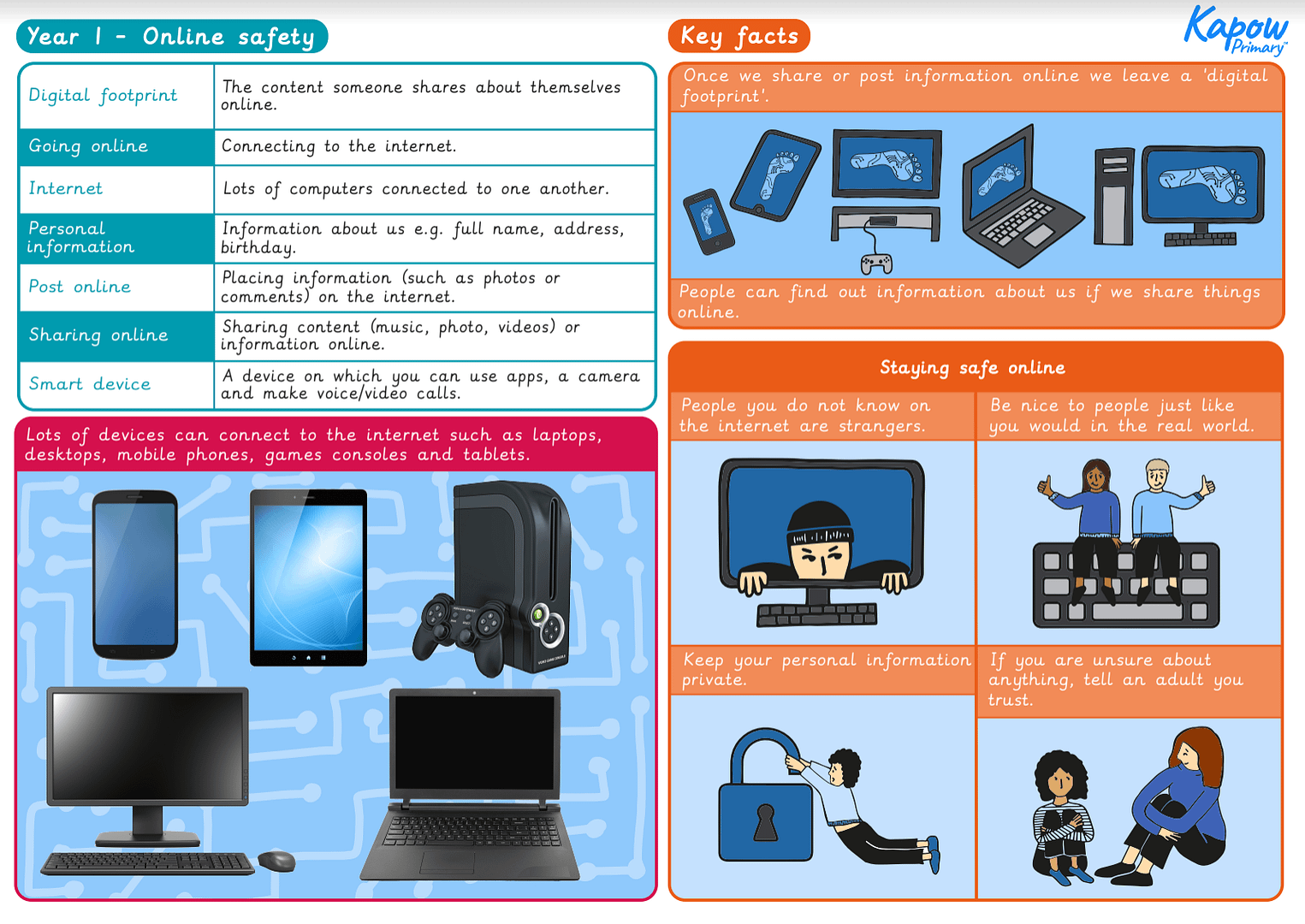
Computing
Knowledge organiser: Computing – Y1 Online safety
Aimed at pupils, a single page which gives key facts and definitions from the unit "Online safety: Year 1".
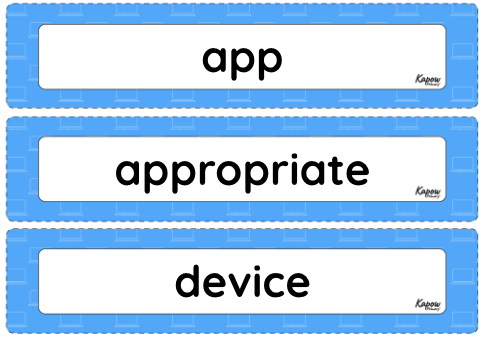
Computing
Vocabulary display – Computing Y1: Online safety: Year 1
A display version of the key vocabulary from the Online safety: Year 1 unit.
Cross-curricular opportunities
RSE: Online safety

