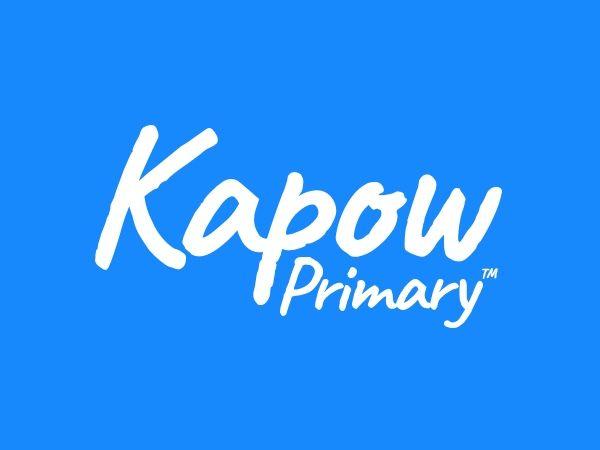Learning objective
- To decide which information is safe to share online.
Success criteria
- I can explain what online information is.
-
This content is for subscribers only. Join for access today.
National curriculum
Computing
Pupils should be taught to:
- Use
This content is for subscribers only. Join for access today.
Cross-curricular links
RSE
Pupils should know:
- That people sometimes
This content is for subscribers only. Join for access today.
Before the lesson
This content is for subscribers only. Join for access today.
Lesson plan
Recap and recall
Before starting this unit, you might want to check the children can recall: How they can keep themselves safe online. Who to go to if something upsets or worries them online.
This content is for subscribers only. Join for access today.
Extended-mode explainer videos
How to extend your display to view the lesson page and preseantion mode simultaneously. Choose your operating system below to watch the video
If you need further support with extending your display,
please contact [email protected].
Extended-mode explainer video: For Mac
Extended-mode explainer video: For Windows
Adaptive teaching
Pupils needing extra support
Should sort the Activity: The Three Little Pigs scenarios.
Pupils working at greater depth
Could create scenarios based on the story of Little Red Riding Hood; could identify what information would be safe for Little Red Riding Hood to post online during her trip to Grandma’s house and what information would not be safe to post.
This content is for subscribers only. Join for access today.
Assessing progress and understanding
Pupils with secure understanding indicated by: explaining what is meant by online
This content is for subscribers only. Join for access today.
Vocabulary definitions
-
consent
Agreeing to something knowingly.
-
offline
Using a computer that is not connected to others.
This content is for subscribers only. Join for access today.
In this unit
Assessment - Computing Y2: Online safety
Lesson 1: What happens when I post online?
Lesson 2: How do I keep my things safe online?
Lesson 3: It's my choice
Lesson 4: Is it true?