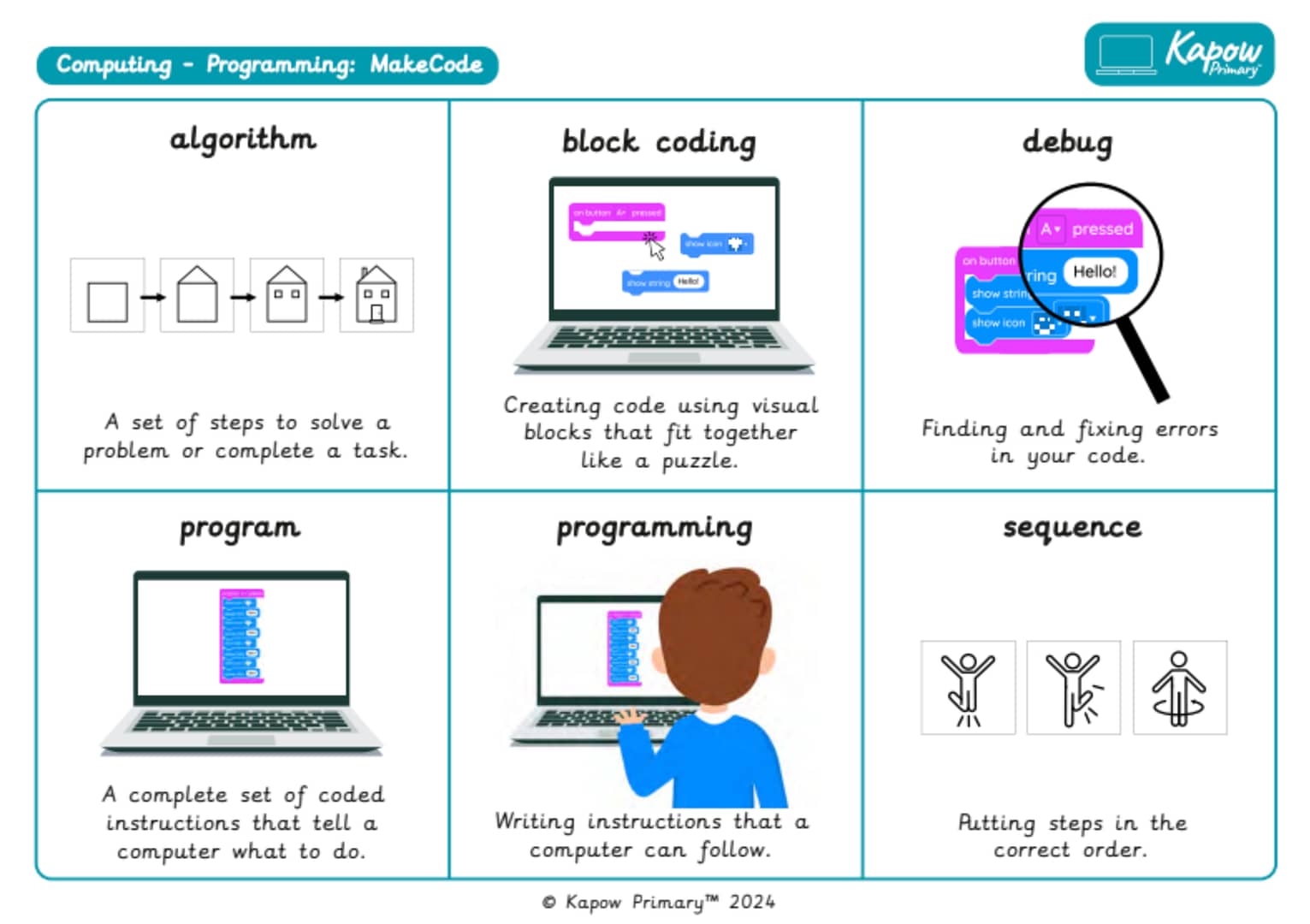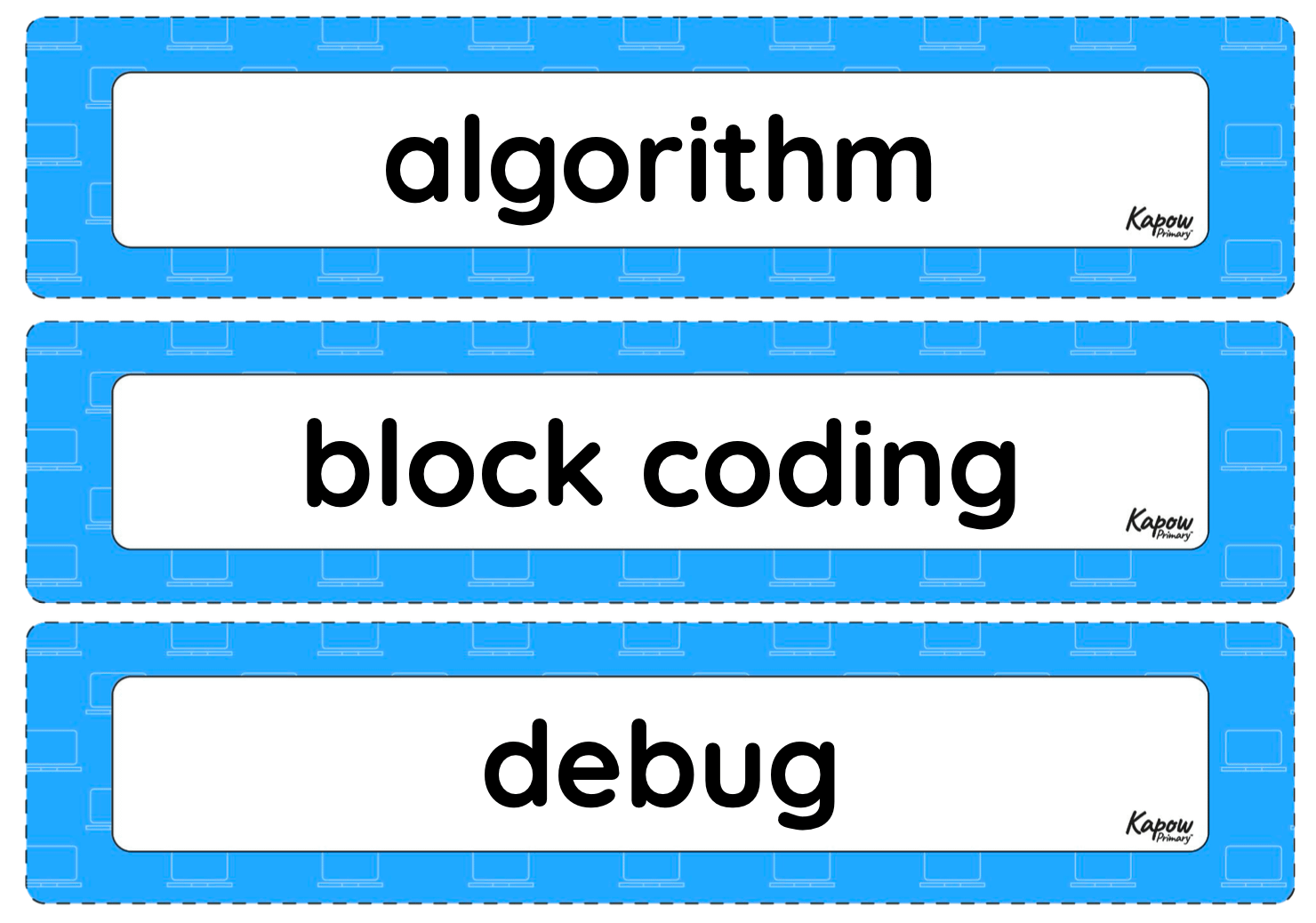New!
Programming 2: MakeCode
Exploring Microsoft MakeCode, planning and creating a program.
The Curriculum and Assessment Review final report has been released. We’re reviewing the recommendations and planning for future updates. Learn more
- Subjects >
- Computing >
- Key stage 1 >
- Year 2 >
- Programming 2: Introduction to block coding >
-
Option 1: Programming 2: MakeCode
Please note
This programming unit uses Microsoft Makecode. An alternative unit using Scratch Jr for schools with access to tablet devices is available here.
Unit outcomes
Pupils who are secure will be able to:
- Recognise the smaller steps needed to solve a problem within a game.
- Describe simple tasks in games where programming is used.
- Identify different blocks and explain their basic use.
- Create a simple sequence of instructions using at least three different blocks.
- Recognise that blocks fit together to form a sequence.
- Identify a variety of blocks in MakeCode, demonstrating an understanding of their basic functions.
- Understand the sequence of steps involved in representing an algorithm.
- Arrange code blocks in the correct order to create a working program.
- Identify any errors and debug their code effectively.
Suggested prior learning
Lesson 1: Dinosaur algorithm
Get startedLessons
Lesson 1: Tinkering with code
- To explore programming in games.
Free!
Lesson 2: Tinkering with MakeCode
- To explore the block code features of MakeCode.
Lesson 3: What does the code mean?
- To interpret a MakeCode algorithm using paper chains.
Lesson 4: Building a program
- To plan and build a program in MakeCode.
Lesson 5: Evaluating a program
- To evaluate if a program is successful based on the MakeCode outcome.
Key skills
Key knowledge
Related content
Resources
Unit resources
Cross-curricular opportunities
English: Spoken language