Programming 2: ScratchJr
This unit hub can be used to inform your medium term plan and to navigate to related resources.
The Curriculum and Assessment Review final report has been released. We’re reviewing the recommendations and planning for future updates. Learn more
- Subjects >
- Computing >
- Key stage 1 >
- Year 2 >
- Programming 2: Introduction to block coding >
-
Option 2: ScratchJr
Please note
This programming unit uses Scratch Jr. An alternative unit using Microsoft Makecode for schools that do not have access to tablet devices is available here.
Unit outcomes
Pupils who are secure will be able to:
- Explore a new application independently.
- Explain what the blocks on ScratchJr do and use them for a purpose.
- Recognise a loop in coding and why it is useful.
- Use a code to create an animation of an animal moving.
- Use code to follow and create an algorithm.
- Program code to run ‘on tap’.
- Explain the role of the blocks in a program they have created.
Suggested prior learning
Programming 1: Algorithms and debugging
Get startedLessons
Lesson 1: Using ScratchJr
- To explore a new application.
Lesson 2: Creating an animation
- To create an animation.
Lesson 3: Making a musical instrument
- To use characters as buttons.
Lesson 4: Programming a joke
- To follow an algorithm.
Lesson 5: ‘The Three Little Pigs’ algorithms
- To plan and use code to create an algorithm.
Key skills
Related content
Unit resources
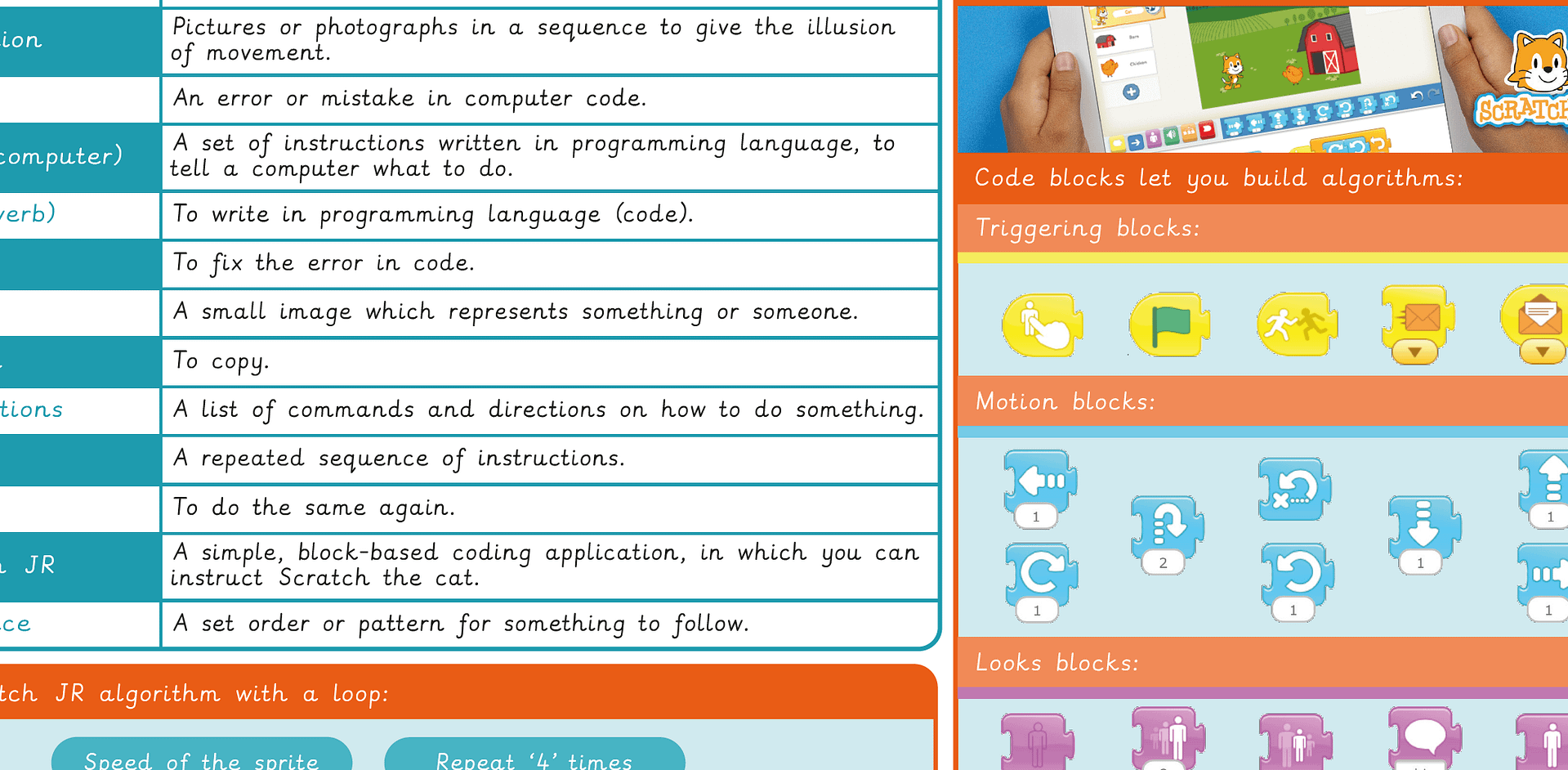
Knowledge Organiser – Computing Y2: Scratch JR
Aimed at pupils, a single page which gives key facts and definitions from the unit "Programming 2: Option 2: ScratchJr".
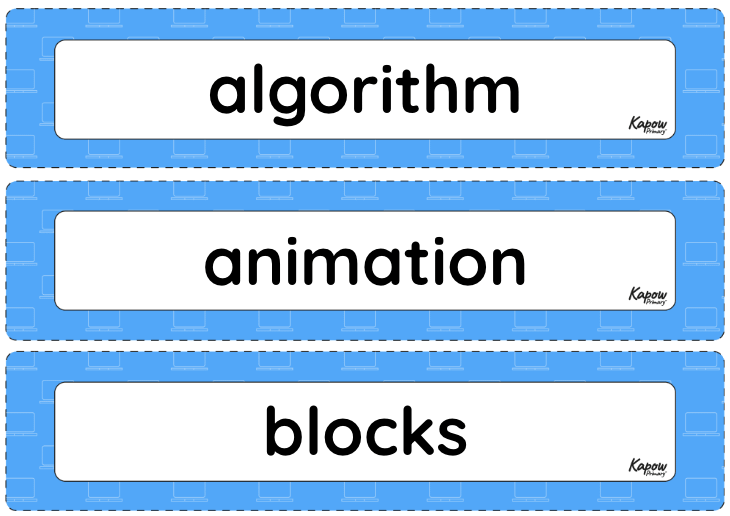
Vocabulary display – Computing Y2: Programming 2: ScratchJr
A display version of the key vocabulary from the Programming 2: ScratchJr unit.
Cross-curricular opportunities
English: Spoken language, Reading – comprehension
Maths: Geometry – position and direction
Music

