Stop motion - Option 1: Using tablets
Creating simple animations, storyboarding creative ideas and decomposing a story into small parts of action.
- Subjects >
- Computing >
- Key stage 1 >
- Year 2 >
- Creating media: Stop motion >
-
Stop motion – Option 1: Using tablets
Unit outcomes
Pupils who are secure will be able to:
- Create a flip book animation.
- Decompose a story into smaller parts to plan a stop motion animation.
- Create stop motion animations with small changes between images.
Suggested prior learning
Lessons
Lesson 1: What is animation?
- To understand what animation is.
Lesson 2: My first animation
- To create a stop motion animation.
Lesson 3: Planning my project
- To plan my stop motion animation.
Lesson 4: Creating my project
- To create a stop motion animation.
Lesson 5: Creating my project
- To create a stop motion animation.
Key knowledge
Related content
Resources
Unit resources
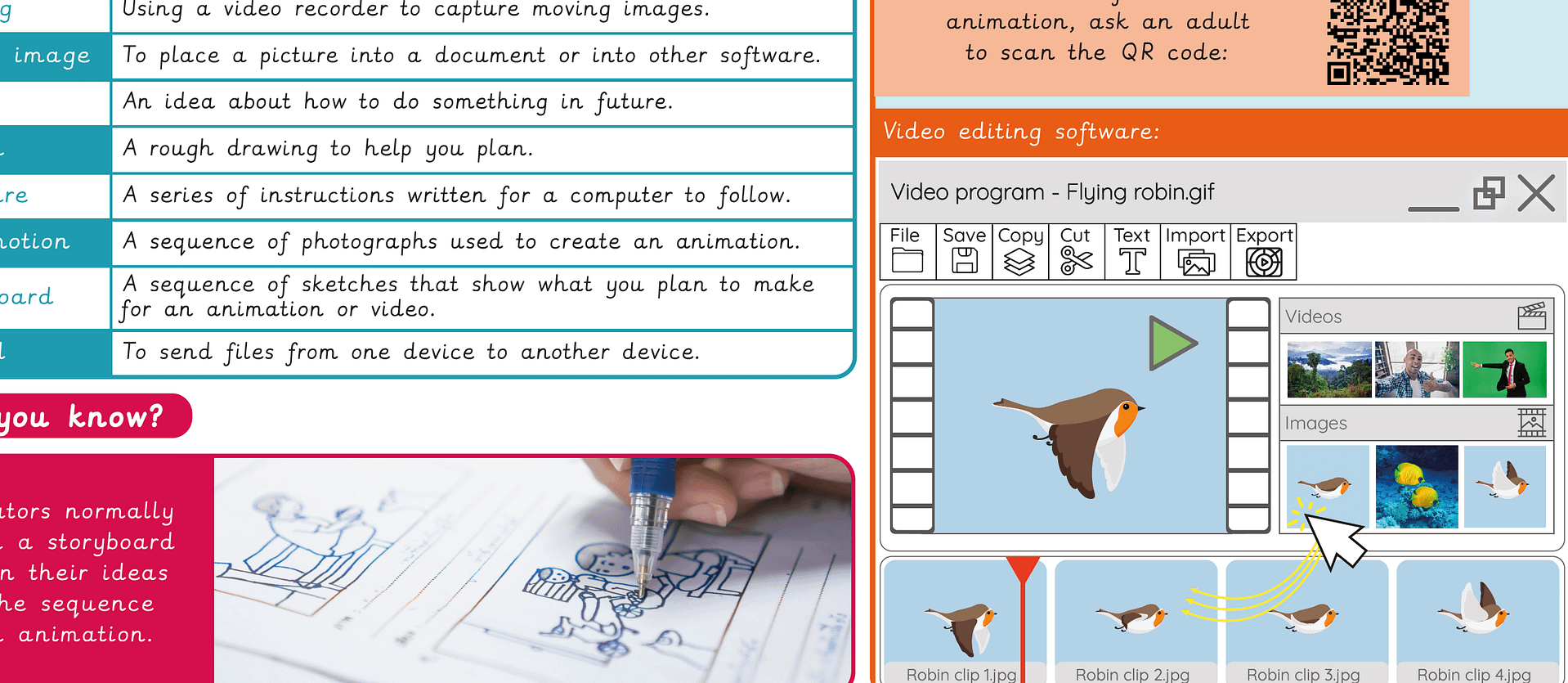
Computing
Knowledge organiser: Computing – Y2 Stop motion
Aimed at pupils, a single page which gives key facts and definitions from the unit.
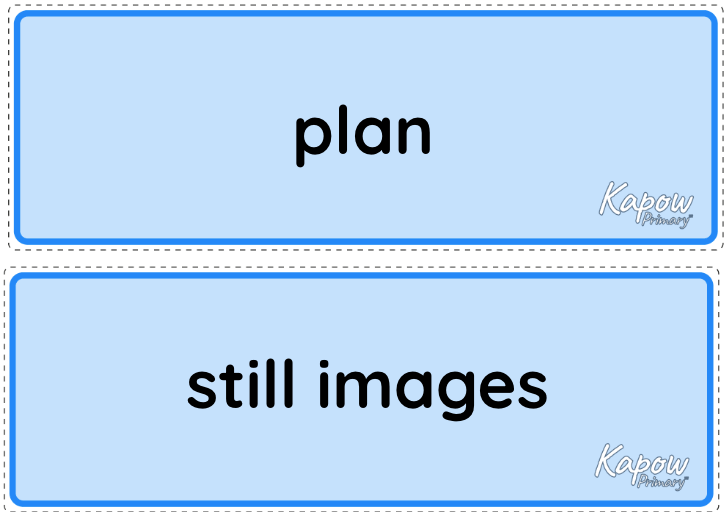
Computing
Vocabulary display – Computing Y2: Stop motion – Option 1: Using tablets
A display version of the vocabulary from the unit 'Stop motion - Option 1: Using tablets'.
Cross-curricular opportunities
Art and design
Suggested next steps
Video trailers – Option 2: Using iPads
There are alternative options available for this unit.

