Data handling: Comparison cards databases
This unit hub can be used to inform your medium term plan and to navigate to related resources.
- Subjects >
- Computing >
- Lower key stage 2 >
- Year 3 >
-
Data handling: Comparison cards databases
*Unit changes*
Please note that this unit has combined the previously separate Microsoft and Google versions.
It is now a single unit; however, lessons 3 and 4 remain available in Microsoft and Google formats.
Unit outcomes
Pupils who are secure will be able to:
- Explain what is meant by field, record and data.
- Compare paper and computerised databases.
- Put values into a spreadsheet.
- Sort, filter and interpret data in a spreadsheet.
- Create a graph.
- Explain the purpose of visual representations of data.
Suggested prior learning
Data handling: International Space Station
Get startedLessons
Lesson 1: Records, fields and data
- To understand the terminology around databases.
Lesson 2: Race against the computer
- To compare paper and computerised databases.
Multiple options
Option 1
Option 2
Multiple options
Option 1
Option 2
Lesson 5: Planning a holiday
- To sort data for a purpose.
Related content
Resources
Unit resources
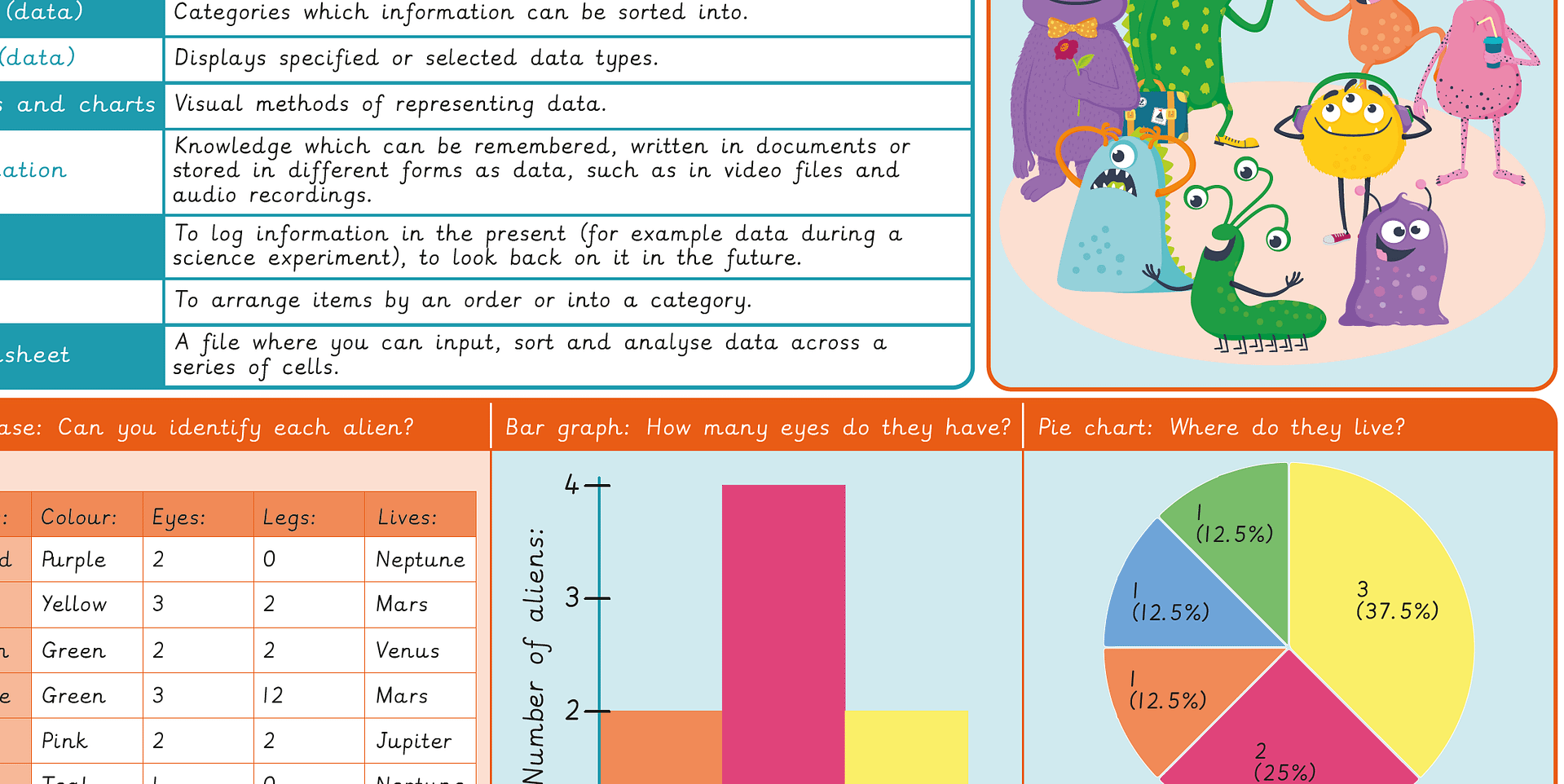
Computing
Knowledge organiser – Computing Y3: Comparison cards databases
Aimed at pupils, a single page which gives key facts and definitions from the unit "Data handling: Comparison cards databases".
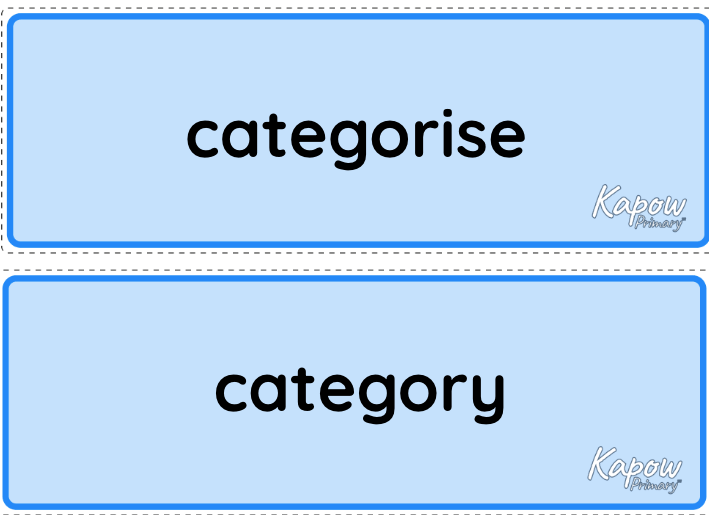
Computing
Vocabulary display – Computing Y3: Comparison cards databases
A display version of the key vocabulary from the Comparison cards database unit.
Cross-curricular opportunities
Maths
Number and place value, Statistics
Suggested next steps
Data handling: Investigating weather
There are alternative options available for this unit.

