Video trailers 1: Using devices other than iPads
This unit hub can be used to inform your medium term plan and to navigate to related resources.
- Subjects >
- Computing >
- Lower key stage 2 >
- Year 3 >
- Creating media: Video trailers (Previously called ‘Digital literacy’) >
-
Video trailers – Option 1: Using devices other than iPads
Unit outcomes
Pupils who are secure will be able to:
- Describe the purpose of a trailer.
- Create a storyboard for a book trailer.
- Consider camera angles when taking photos or videos.
- Import videos and photos into film editing software.
- Record sounds and add these to a video.
- Add text to a video.
- Incorporate transitions between images.
- Evaluate their own and others’ trailers.
Suggested prior learning
Stop motion – Option 1: Using tablets
There are alternative options available for this unit.
Lessons
Lesson 1: Planning a book trailer
- To plan a book trailer.
Lesson 2: Filming
- To take photos or videos that tell a story.
Lesson 3: Editing the trailer
- To edit a video.
Lesson 4: Transitions and text
- To add text and transitions to a video.
Lesson 5: Video review
- To evaluate video editing.
Related content
Resources
Unit resources
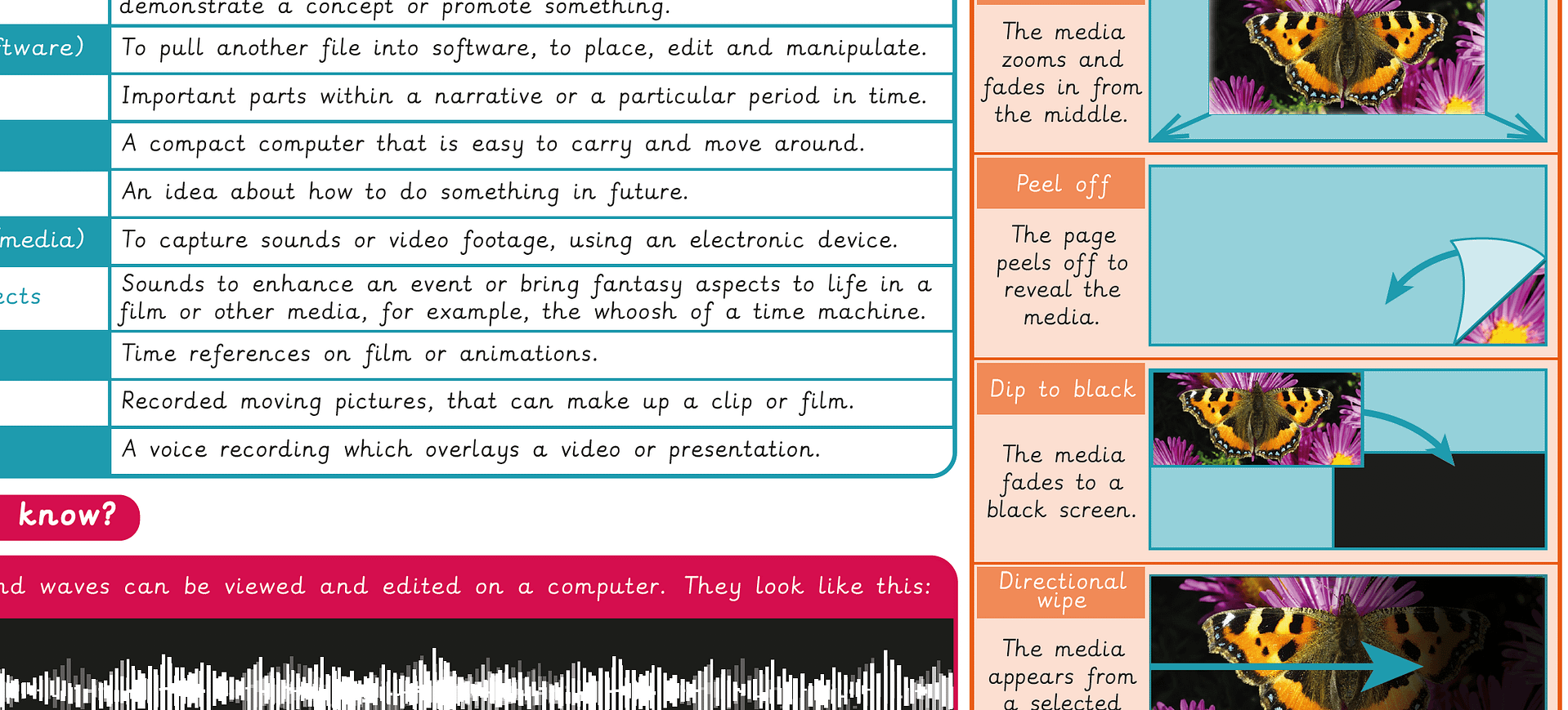
Computing
Knowledge organiser – Computing Y3: Video trailers
Aimed at pupils, a single page which gives key facts and definitions from the unit " Creating media: Video trailers".
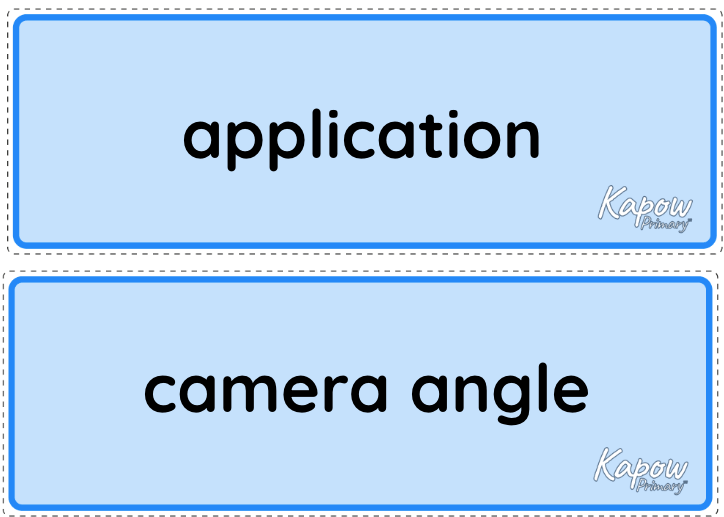
Design and technology
Vocabulary display: Video trailers Option 1
A display version of the key vocabulary from the Video trailers unit.
Cross-curricular opportunities
English
Reading – comprehension
Writing – composition
Suggested next steps
Google: Creating media: Website design
There are alternative options available for this unit.

