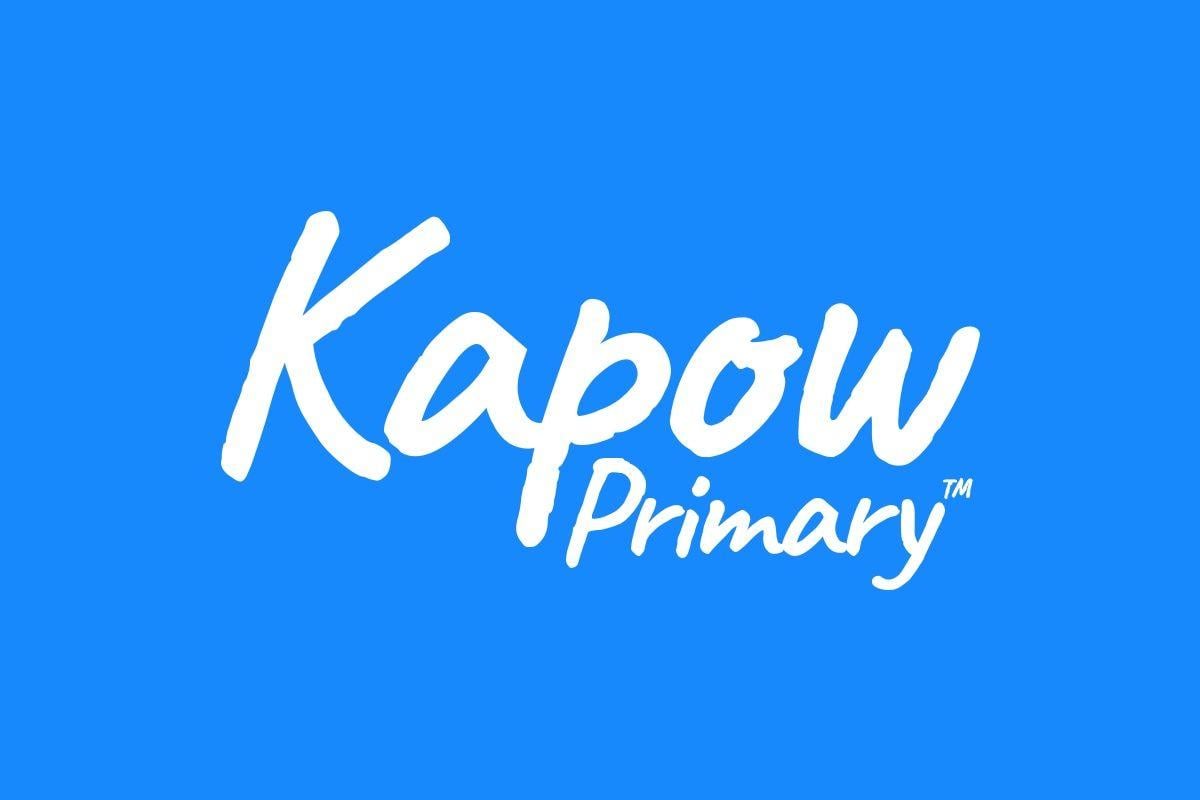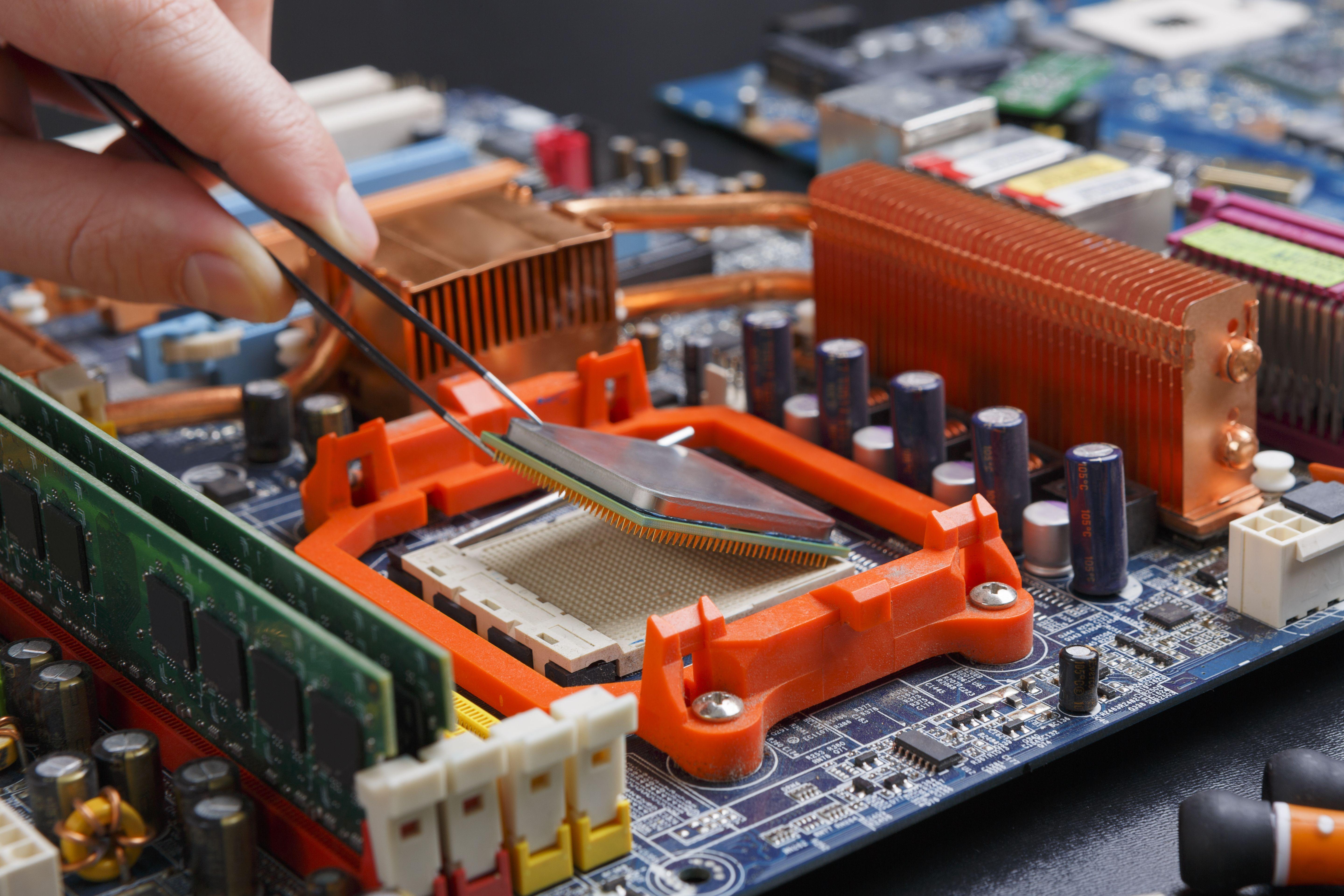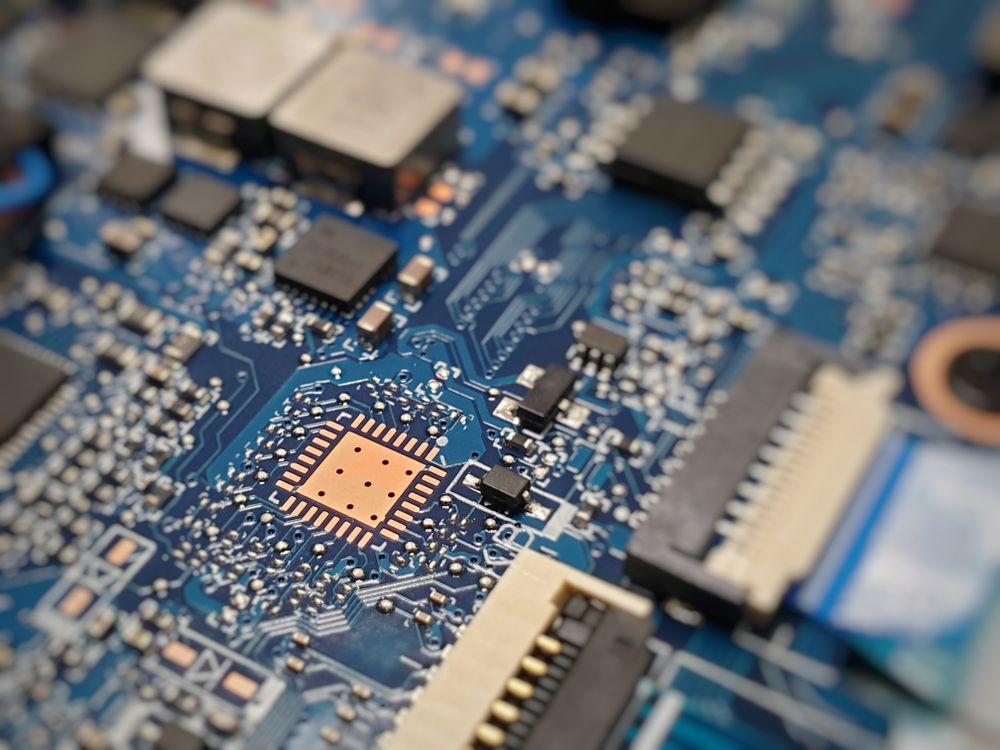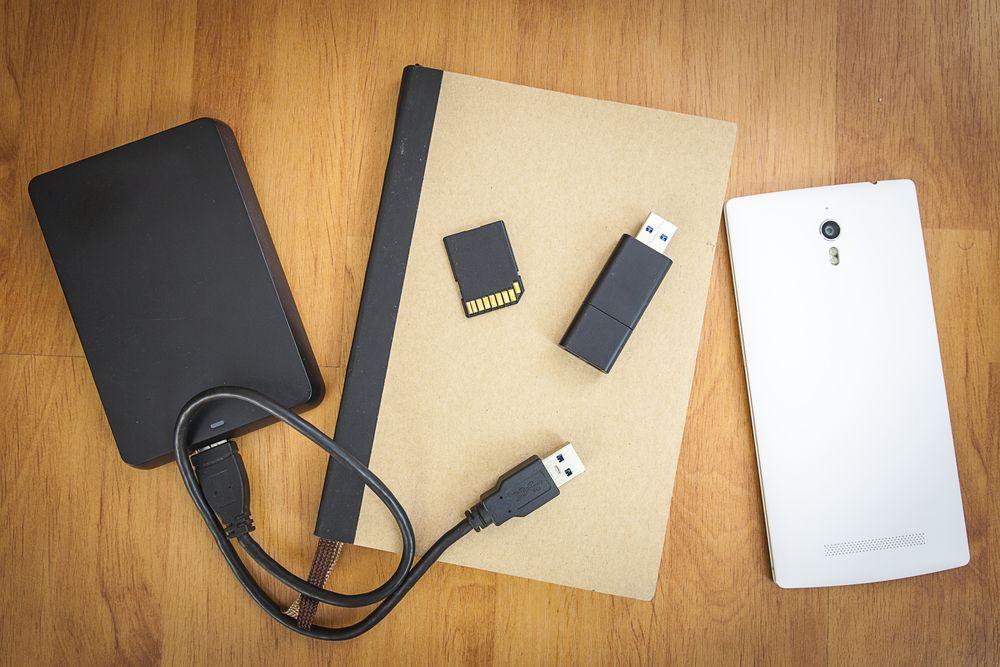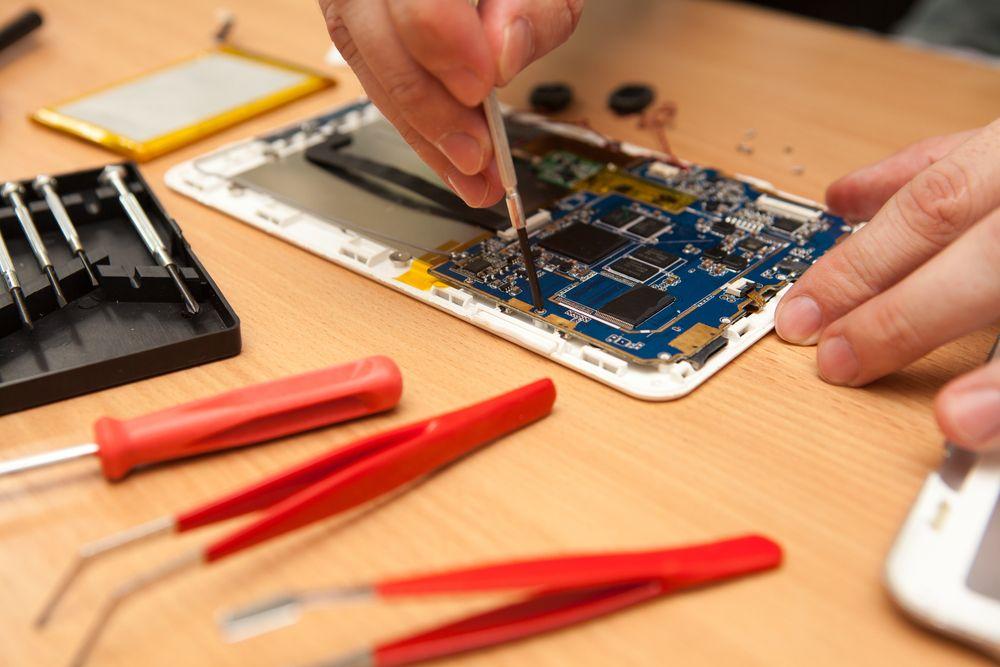Learning objective
- To recognise basic inputs and outputs.
Success criteria
- I can identify some inputs and outputs.
- I can
This content is for subscribers only. Join for access today.
National curriculum
Computing
Pupils should be taught to:
- Design,
This content is for subscribers only. Join for access today.
Cross-curricular links
English
Spoken Language
Pupils should be taught
This content is for subscribers only. Join for access today.
Before the lesson
This content is for subscribers only. Join for access today.
Lesson plan
Recap and recall
Before starting this unit you might want to check children can recall: Keyboard shortcuts can be used to perform tasks when typing. The space bar on a keyboard inserts room between letters and words. An email is an electronic form of communication. An email attachment is a file that is added to an email.
This content is for subscribers only. Join for access today.
Extended-mode explainer videos
How to extend your display to view the lesson page and presentation mode simultaneously. Choose your operating system below to watch the video
If you need further support with extending your display,
please contact [email protected].
Extended-mode explainer video: For Mac
Extended-mode explainer video: For Windows
Adaptive teaching
Pupils needing extra support
Should use the Resource: Inputs and outputs. Could explore plugging/unplugging the different peripherals.
Pupils working at greater depth
Should include more detail on their posters about what happens when a key is pressed or the mouse is clicked e.g What information is sent? Where is it received? Could also consider other forms of input and output.
This content is for subscribers only. Join for access today.
Assessing progress and understanding
Pupils with secure understanding indicated by: suggesting what inputs and outputs are
This content is for subscribers only. Join for access today.
Vocabulary definitions
-
computer
Electronic machine that accepts and processes information to produce an output, and then stores the results.
-
computer program
A series of instructions that are written for a computer to follow using inputs and outputs to produce an outcome. Also know as software or applications (apps).
This content is for subscribers only. Join for access today.