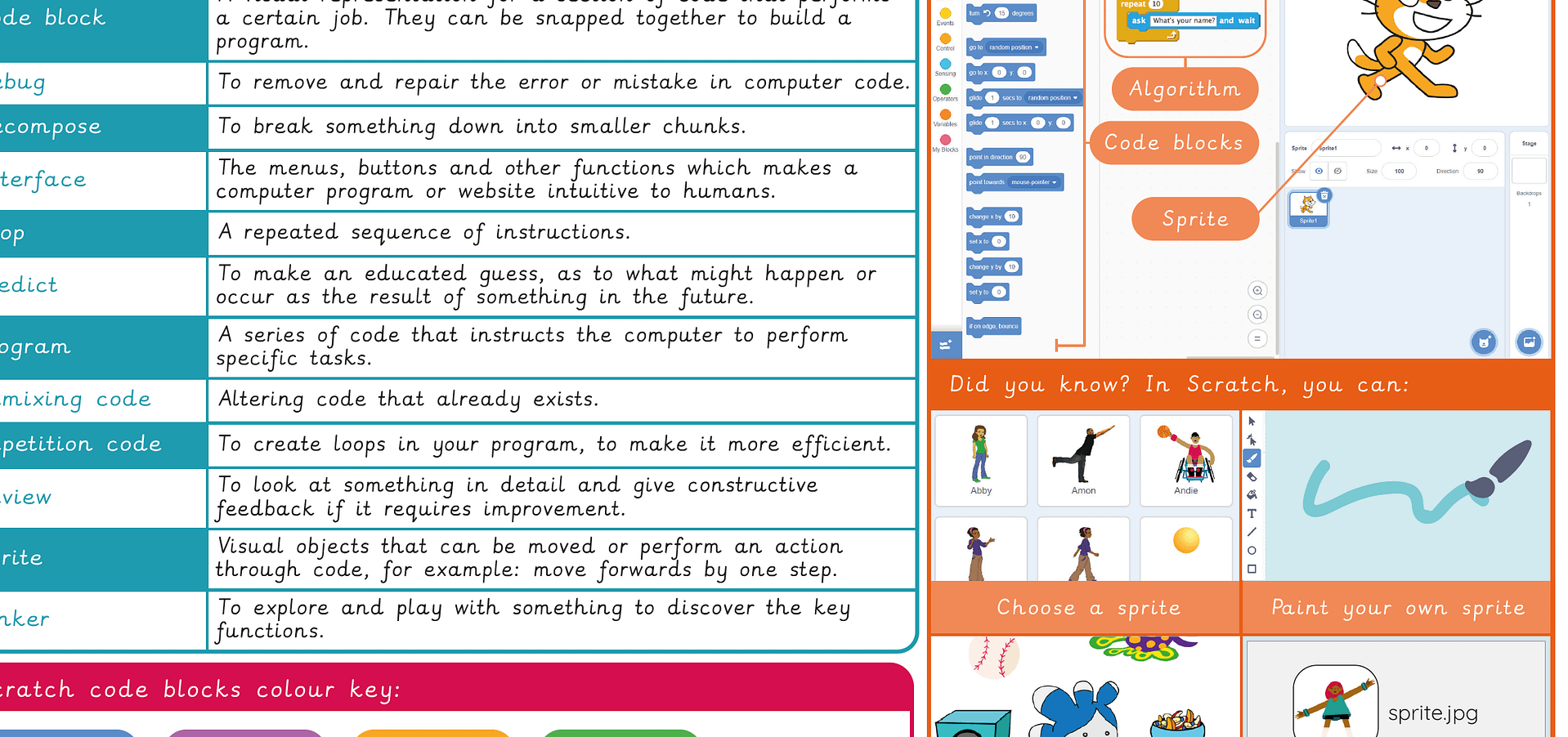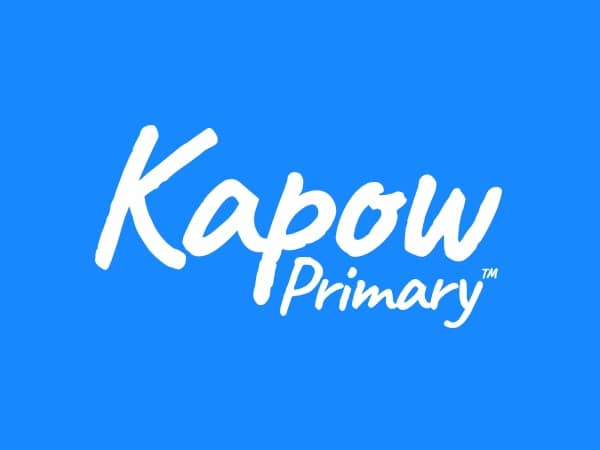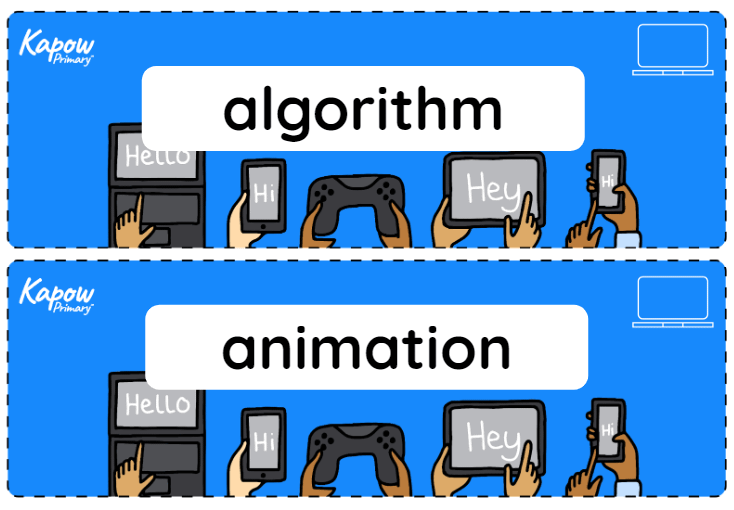Before you continue
Please note
Scratch is a project of the Scratch Foundation, in collaboration with the Lifelong Kindergarten Group at the MIT Media Lab. It is available for free at https://scratch.mit.edu.
Unit outcomes
Pupils who are secure will be able to:
- Explain what some of the blocks do in Scratch.
- Explain what a loop is and include one in their program.
- Suggest possible additions to an existing program by remixing code.
- Recognise where something on screen is controlled by code.
- Use a systematic approach to find bugs.
- Understand the definitions of decomposition and algorithm and how they are used to create accurate code.
Suggested prior learning
Option 2: ScratchJr
Get startedTeacher video: Introduction to Scratch
Pupil video: Scratchy rap
Teacher coding skills videos
Lesson plans
Lesson 1: Tinkering with Scratch
Lesson 2: Using loops
Lesson 3: Making an animation
Lesson 4: Storytelling
Lesson 5: Programming a game
Key skills
- Using decomposition
This content is for subscribers only. Join for access today.
Key knowledge
To know:
This content is for subscribers only. Join for access today.
Key vocabulary
algorithm
animation
This content is for subscribers only. Join for access today.
Related content
Unit resources
Cross-curricular opportunities
English: Spoken language, Writing – composition
Music
Suggested next steps
ARCHIVED Year 4: Programming 1: Further coding with Scratch
Building on their knowledge from previous Scratch lesson plans, pupils deepen their understanding of loops, algorithms, and debugging techniques, enabling them to create animations, stories, and games. There are alternative options available for this unit.