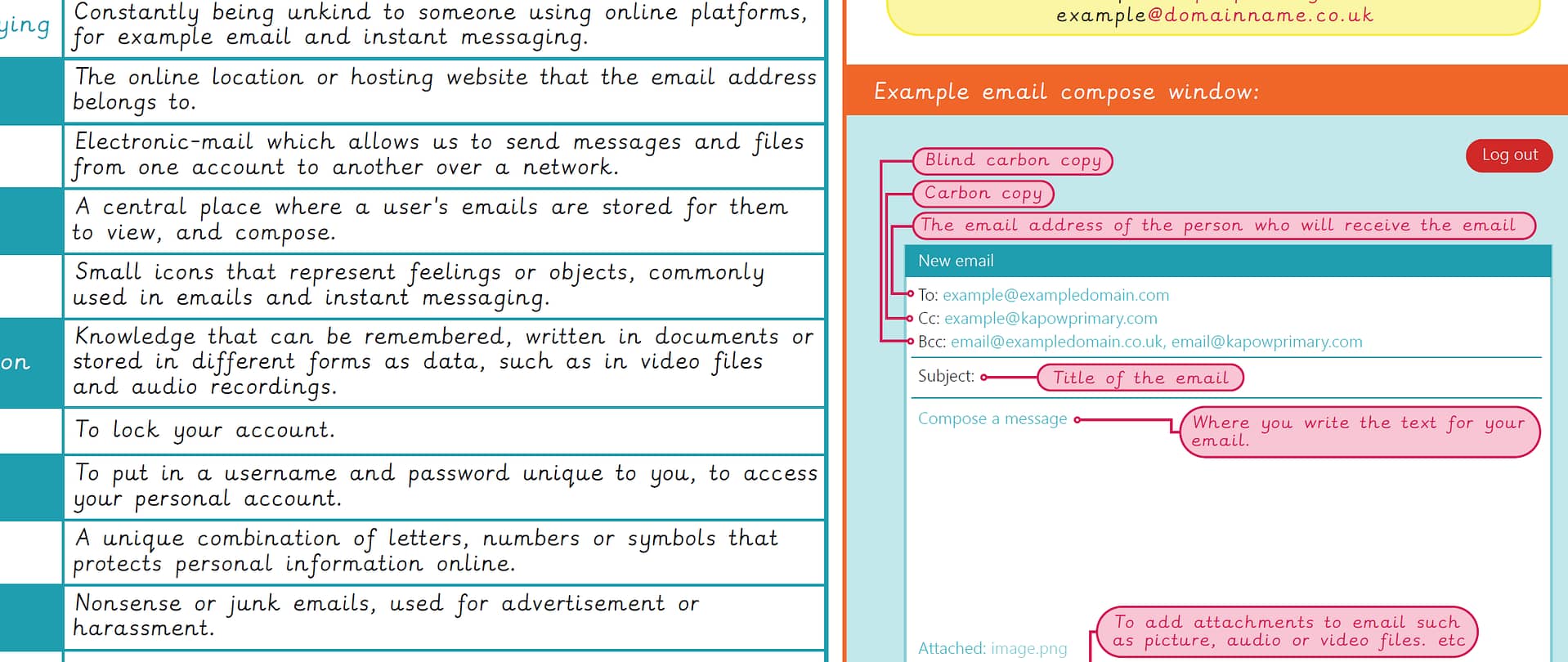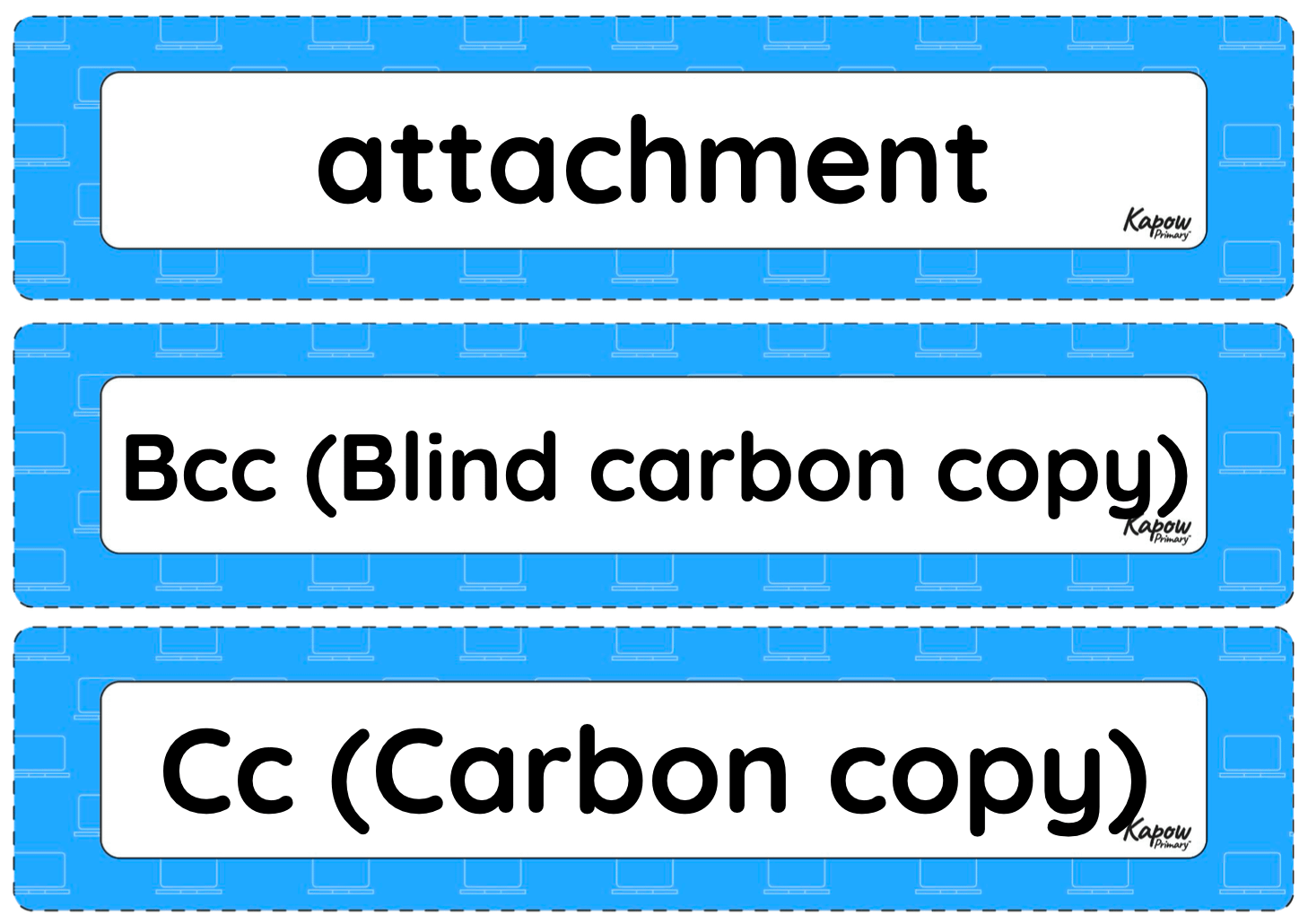Google: Emailing
This unit hub can be used to inform your medium term plan and to navigate to related resources.
- Subjects >
- Computing >
- Lower key stage 2 >
- Year 3 >
- Computing systems and networks 2: Emailing >
-
Google: Computing systems and networks 2: Emailing
Unit outcomes
Pupils who are secure will be able to:
- Log in and out of email.
- Send a simple email with a subject plus ‘To’ and ‘From’ in the body of the text.
- Edit an email.
- Type in the email address correctly and send the email.
- Add an attachment to an email.
- Write an email using positive language, with an awareness of how it will make the recipient feel.
- Recognise unkind behaviour online and know how to report it.
- Offer advice to victims of cyberbullying.
- Recognise when an email may be fake and explain how they know.
Suggested prior learning
Computing systems and networks 2: Word processing
There are alternative options available for this unit.
Lessons
Lesson 1: Communicating with technology
- To understand how we communicate with technology.
Lesson 2: Sending an email
- To understand what emails are and how to send one.
Lesson 3: Adding attachments
- To know how to create an email with an attachment.
Lesson 4: Be kind online
- To understand the importance of being kind online.
Lesson 5: Fake emails
- To recognise when an email is not genuine.
Key knowledge
Related content
Resources
Unit resources
Cross-curricular opportunities
English: Writing – composition
RSE: Online relationships
Suggested next steps
Google: Computing systems and networks: Collaborative learning
There are alternative options available for this unit.