Online safety: Year 3
Learning how to stay safe online by adjusting privacy settings to protect personal information, identifying fake news and developing ways to deal with upsetting content.
The Curriculum and Assessment Review final report has been released. We’re reviewing the recommendations and planning for future updates. Learn more
- Subjects >
- Computing >
- Key stage 2 >
- Year 3 >
-
Online safety: Year 3
Unit outcomes
Pupils who are secure will be able to:
- Differentiate between fact, opinion and belief online.
- Explain how to deal with upsetting online content.
- Recognise that digital devices communicate with each other to share personal information.
- Explain what social media platforms are used for.
- Recognise why social media platforms are age-restricted.
Suggested prior learning
Online safety: Year 2
Get startedLessons
Lesson 1: Beliefs, opinions and facts on the internet
- To understand how the internet can be used to share beliefs, opinions and facts.
Lesson 2: Who should I ask?
- To explain what should be done before sharing information online.
Lesson 3: When being online makes me upset
- To identify the effects that the internet can have on people’s feelings.
Lesson 4: Sharing of information
- To understand the ways personal information can be shared on the internet.
Lesson 5: Rules of social media platforms
- To understand the rules for social media platforms.
Related content
Resources
Unit resources
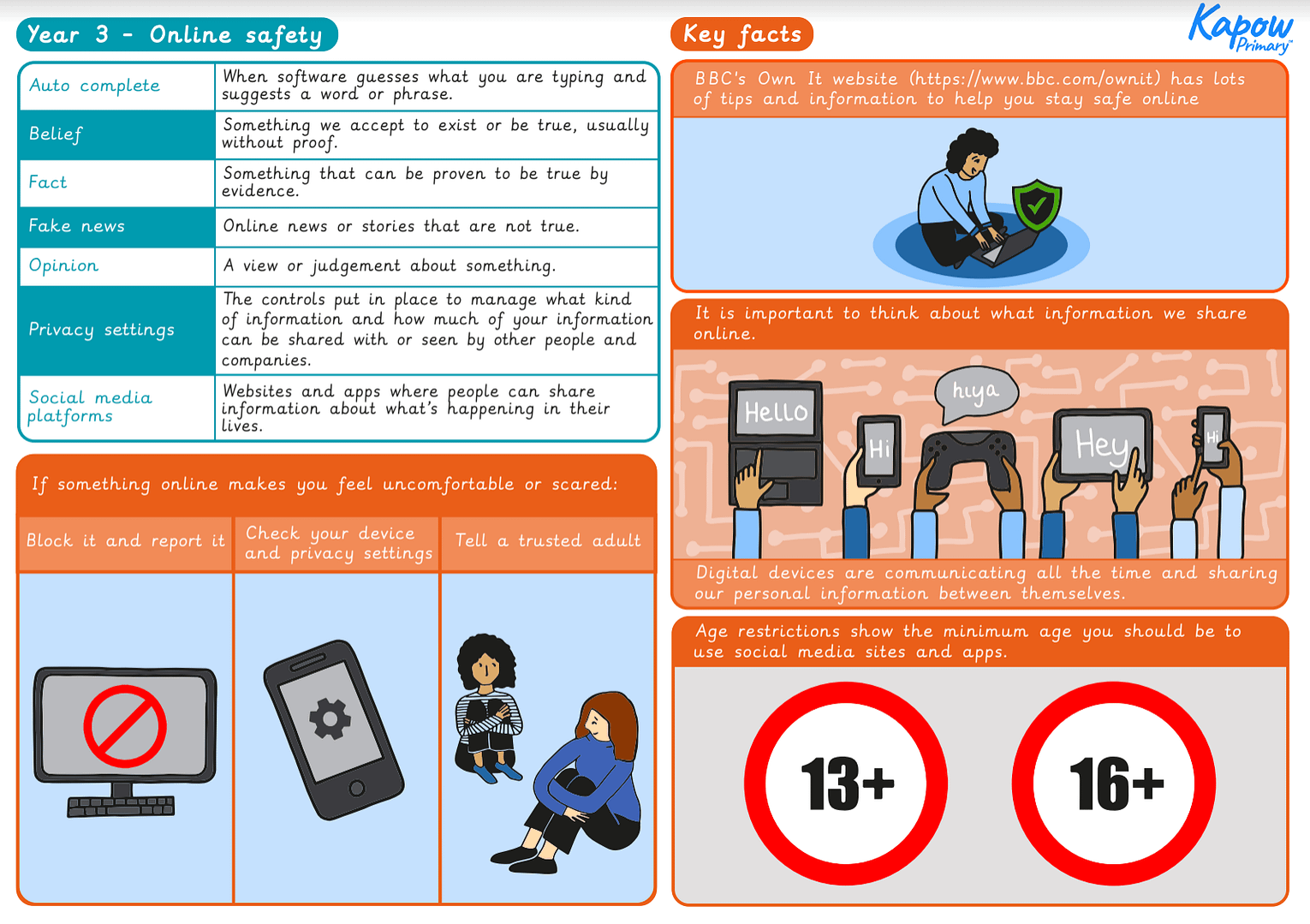
Computing
Knowledge organiser: Computing – Y3 Online safety
Aimed at pupils, a single page which gives key facts and definitions from the unit "Year 3 Online Safety".
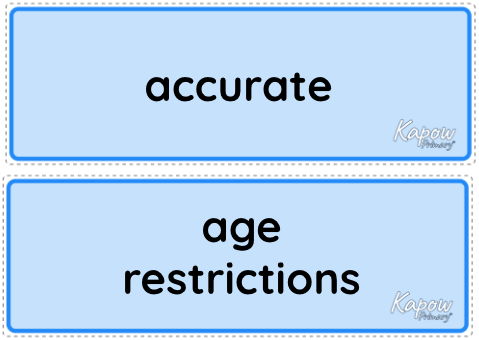
Computing
Vocabulary display: Online safety: Year 3
A display version of the key vocabulary from the Online safety: Year 3 unit.
Cross-curricular opportunities
RSE

