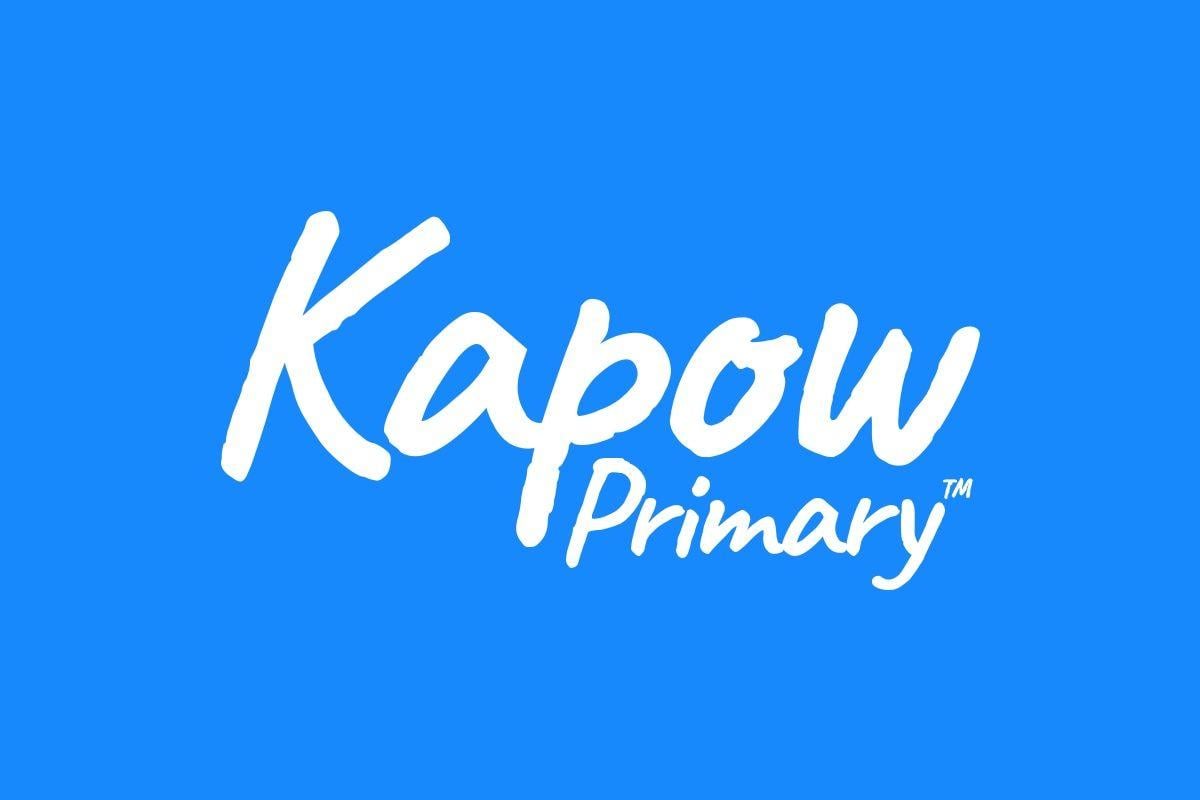Learning objective
- To plan and create a website.
Success criteria
- I can plan a website in detail, considering
This content is for subscribers only. Join for access today.
National curriculum
Computing
Pupils should be taught to:
- Understand
This content is for subscribers only. Join for access today.
Cross-curricular links
English
Writing – Composition
Plan their
This content is for subscribers only. Join for access today.
Before the lesson
This content is for subscribers only. Join for access today.
Lesson plan
Recap and recall
What is a Google Site? (Google’s webpage creation tool.) What are some of the features within Google Sites? (Themes, adding pages, sub pages, inserting images etc.) What is a hyperlink? (A link commonly used in a web page or document, to direct you to another website or file.) What is a subpage? (A page within…
This content is for subscribers only. Join for access today.
Extended-mode explainer videos
How to extend your display to view the lesson page and preseantion mode simultaneously. Choose your operating system below to watch the video
If you need further support with extending your display,
please contact [email protected].
Extended-mode explainer video: For Mac
Extended-mode explainer video: For Windows
Differentiation and assessment
Pupils needing extra support
Should be given headings for their web pages based on the chosen topic and can use the Resource: Making a website help sheet.
Pupils working at greater depth
Should use as many relevant features from the Google sites checklist as possible in their website as well as including a range of media.
This content is for subscribers only. Join for access today.
Assessing progress and understanding
Pupils with secure understanding indicated by: creating a clear plan and including
This content is for subscribers only. Join for access today.
Vocabulary definitions
-
create
To make something.
-
design
To make, draw or write plans.
This content is for subscribers only. Join for access today.