Microsoft Office 365: Website design
This unit hub can be used to inform your medium term plan and to navigate to related resources.
The Curriculum and Assessment Review final report has been released. We’re reviewing the recommendations and planning for future updates. Learn more
- Subjects >
- Computing >
- Key stage 2 >
- Year 4 >
- Creating media: Website design >
-
Microsoft Office 365: Creating media: Website design
Unit outcomes
Pupils who are secure will be able to:
- Create a Sway with a title, image and a completed first header section.
- Create a clear plan for their web page and beginning to create it.
- Create a professional-looking web page with useful information and a clear style, which is easy for the user to read and find information from.
- Create a clear plan by referring back to their checklist to include a range of features.
- Create a web page with clear sections and with a range of features in.
Suggested prior learning
Microsoft Office 365: Computing systems and networks: Collaborative learning
If your school does not have access to Microsoft, there is also a Google version of this unit.
Lessons
Lesson 1: Getting to know Microsoft Sway
- To explore the features of Microsoft Sway.
Lesson 2: Book review webpage
- To plan content for a collaborative webpage.
Lesson 3: Adding features
- To create an engaging webpage.
Lesson 4: Planning my website
- To plan and create a website.
Lesson 5: Creating my website
- To create and evaluate a website.
Key skills
Key knowledge
Related content
Unit resources
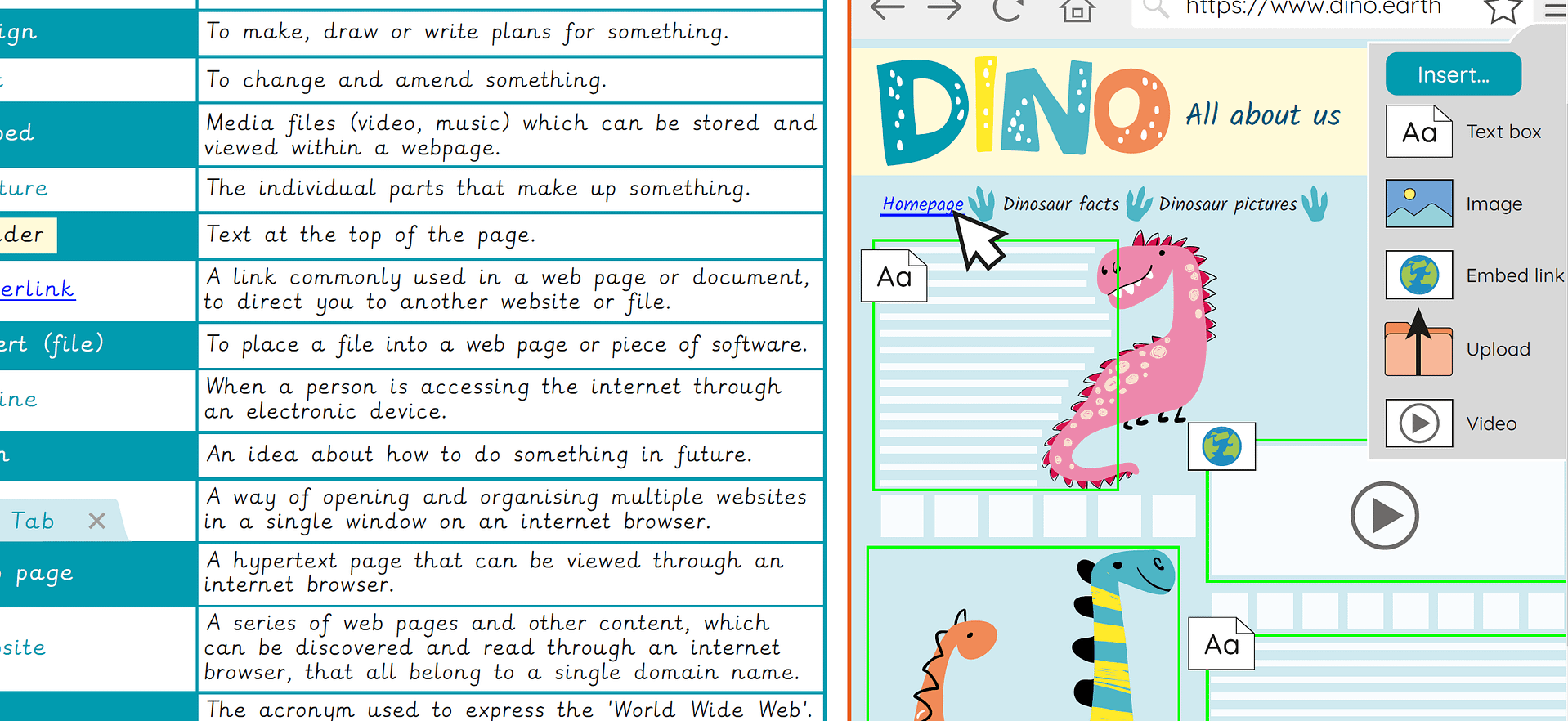
Knowledge organiser – Computing Y4: Website design
Aimed at pupils, a single page which gives key facts and definitions from the unit "Creating media: Website design".

Vocabulary display – Computing Year 4: Website design
A display version of the key vocabulary from the Website design unit.
Cross-curricular opportunities
RSE: Online Relationships – keeping safe, recognise risks and how to report. How information and data is shared and used online.
English: Reading – comprehension. Discussions about books – taking turns and listening to what others say.
English: Writing – composition. Organisational devices, learning from writing examples and peer assessment.

