Online safety: Year 4
Learning how to navigate the internet in an informed, safe and respectful way.
- Subjects >
- Computing >
- Lower key stage 2 >
- Year 4 >
-
Online safety: Year 4
Unit outcomes
Pupils who are secure will be able to:
- Describe how to search over multiple platforms and be aware of the accuracy of the results presented.
- Describe some of the methods used to persuade people to buy online.
- Explain the difference between fact, opinion and belief and recognise these online.
- Explain what a bot is and give examples of different bots.
- Explain some positive and negative distractions of using technology and small strategies for reducing the time spent on technology.
Suggested prior learning
Online safety: Year 3
Get startedLessons
Lesson 1: What happens when I search online?
- To describe how to search for information within a wide group of technologies and make a judgement about the probable accuracy.
Lesson 2: How do companies encourage us to buy online?
- To describe some of the methods used to encourage people to buy things online.
Lesson 3: Fact, opinion or belief?
- To explain why lots of people sharing the same opinions or beliefs online do not make those opinions or beliefs true.
Lesson 4: What is a bot?
- To explain that technology can be designed to act like or impersonate living things.
Lesson 5: What is my #TechTimetable like?
- To explain how technology can be a distraction and identify when I might need to limit the amount of time spent using technology.
Key skills
Key knowledge
Related content
Resources
Unit resources
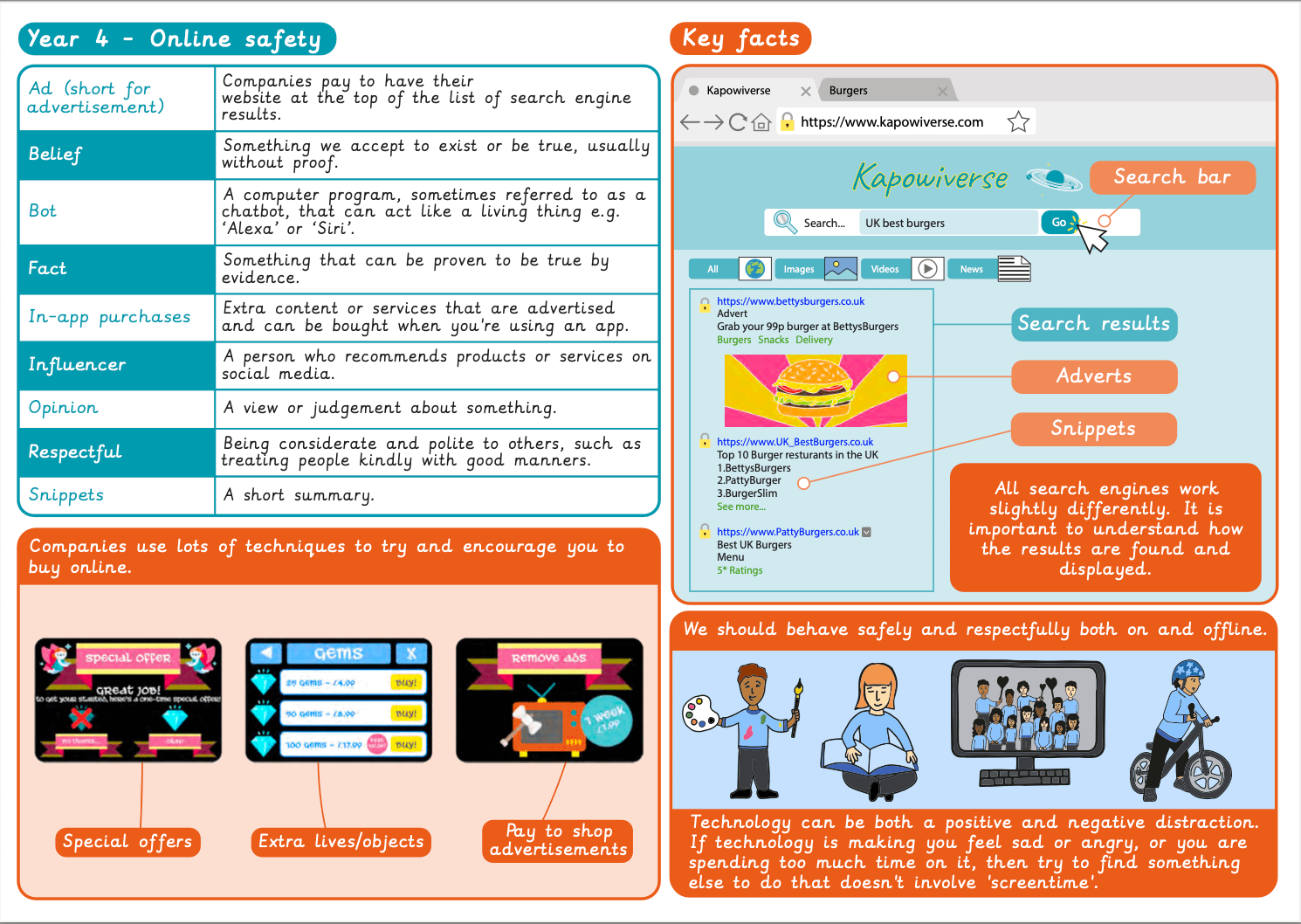
Computing
Knowledge organiser: Computing – Y4 Online safety
Aimed at pupils, a single page which gives key facts and definitions from the unit "Year 4 Online Safety".
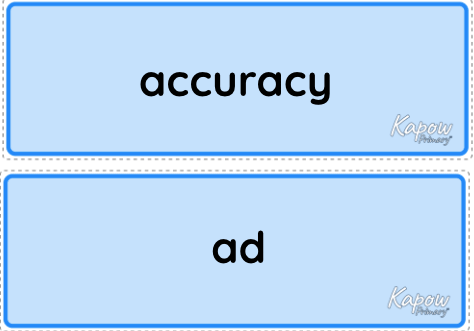
Computing
Vocabulary display – Computing Y4: Online safety: Year 4
A display version of the key vocabulary from the Online safety: Year 4 unit.
Other links
Education for a Connected World:
Managing online information – search and accuracy, advertising, opinions and beliefs and AI.
Health, well-being and lifestyle – technology as a distraction and time limits for technology.

