Stop motion animation - Option 1: Stop Motion
This unit hub can be used to inform your medium term plan and to navigate to related resources.
- Subjects >
- Computing >
- Upper key stage 2 >
- Year 5 >
- Creating media: Stop motion animation >
-
Stop-motion animation – Option 1: Stop Motion Studio
Unit outcomes
Pupils who are secure will be able to:
- Create a toy with simple images and a single movement.
- Create a short stop motion with small changes between images.
- Think of a simple story idea for their animation and then decompose it into smaller parts to create a storyboard with simple characters.
- Make small changes to the models to ensure a smooth animation and delete unnecessary frames.
- Add effects such as extending parts and titles.
- Provide helpful feedback to other groups about their animations.
Suggested prior learning
Google: Creating media: Website design
There is also a “digital camera” version of this unit available.
Lessons
Lesson 1: Animation explored
- To understand what animation is.
Lesson 2: Exploring stop-motion
- To understand what stop motion animation is.
Lesson 3: Planning my stop-motion project
- To plan a stop motion video.
Lesson 4: Stop motion creation
- To create a stop motion animation.
Lesson 5: Editing my stop-motion project
- To edit my stop motion animation.
Key skills
Key knowledge
Related content
Unit resources
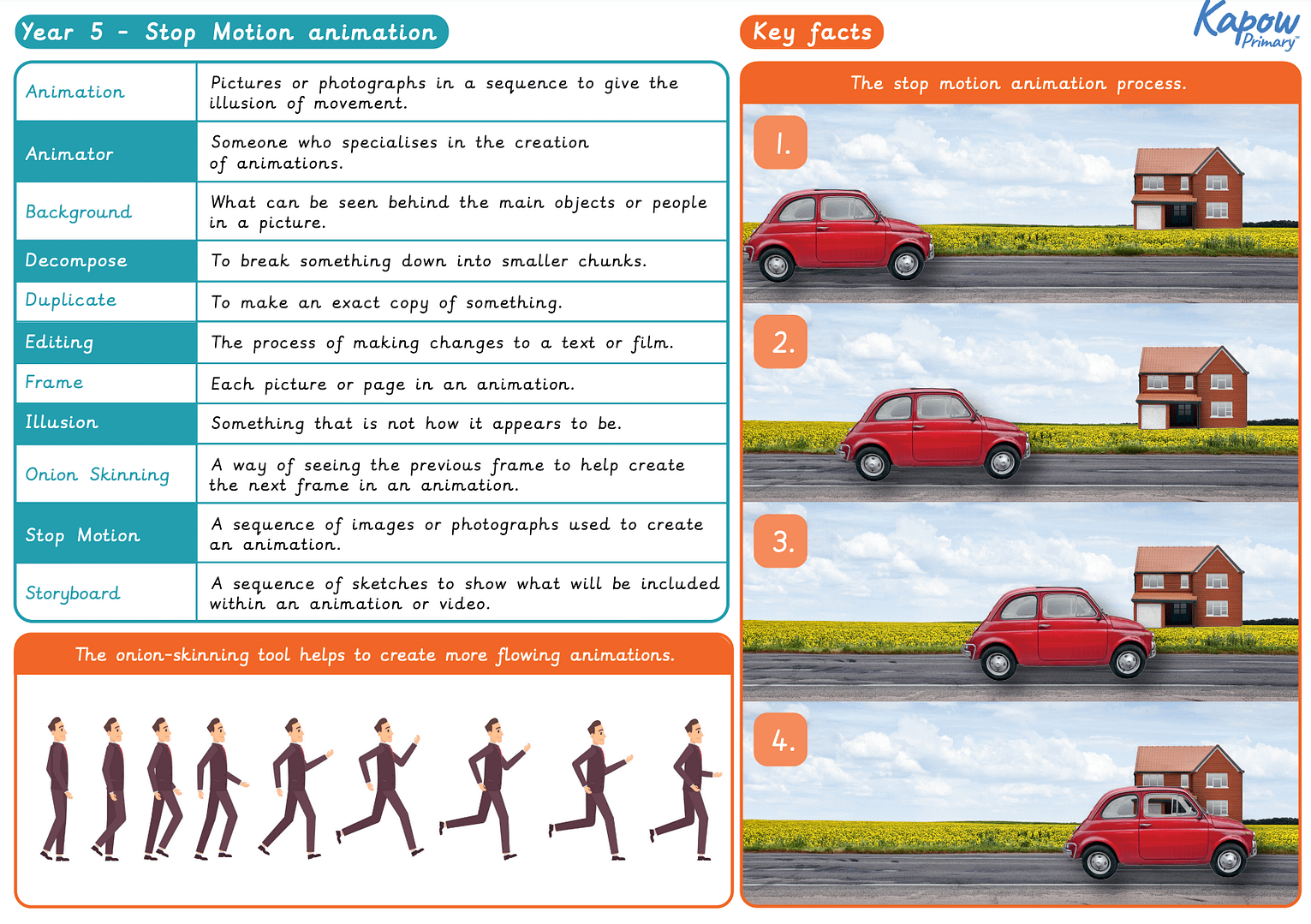
Knowledge organiser: Computing – Y5 Stop-motion (Option 1: Stop motion animation)
Aimed at pupils, a single page which gives key facts and definitions from the unit.
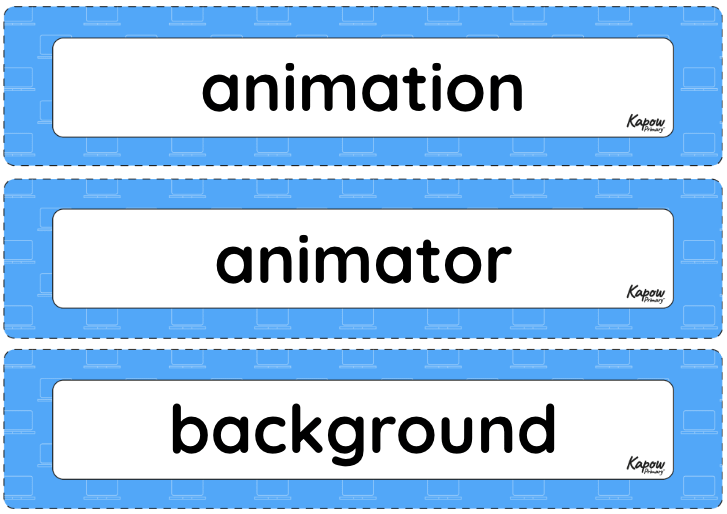
Vocabulary display – Computing Y5: Stop motion animation
A display version of the key vocabulary from the Stop motion animation unit.
Cross-curricular opportunities
Art and design – develop techniques, including their control and their use of materials, with creativity and experimentation. Improve their mastery of art and design techniques, including drawing, painting and sculpture with a range of materials [for example, pencil, charcoal, paint, clay].

