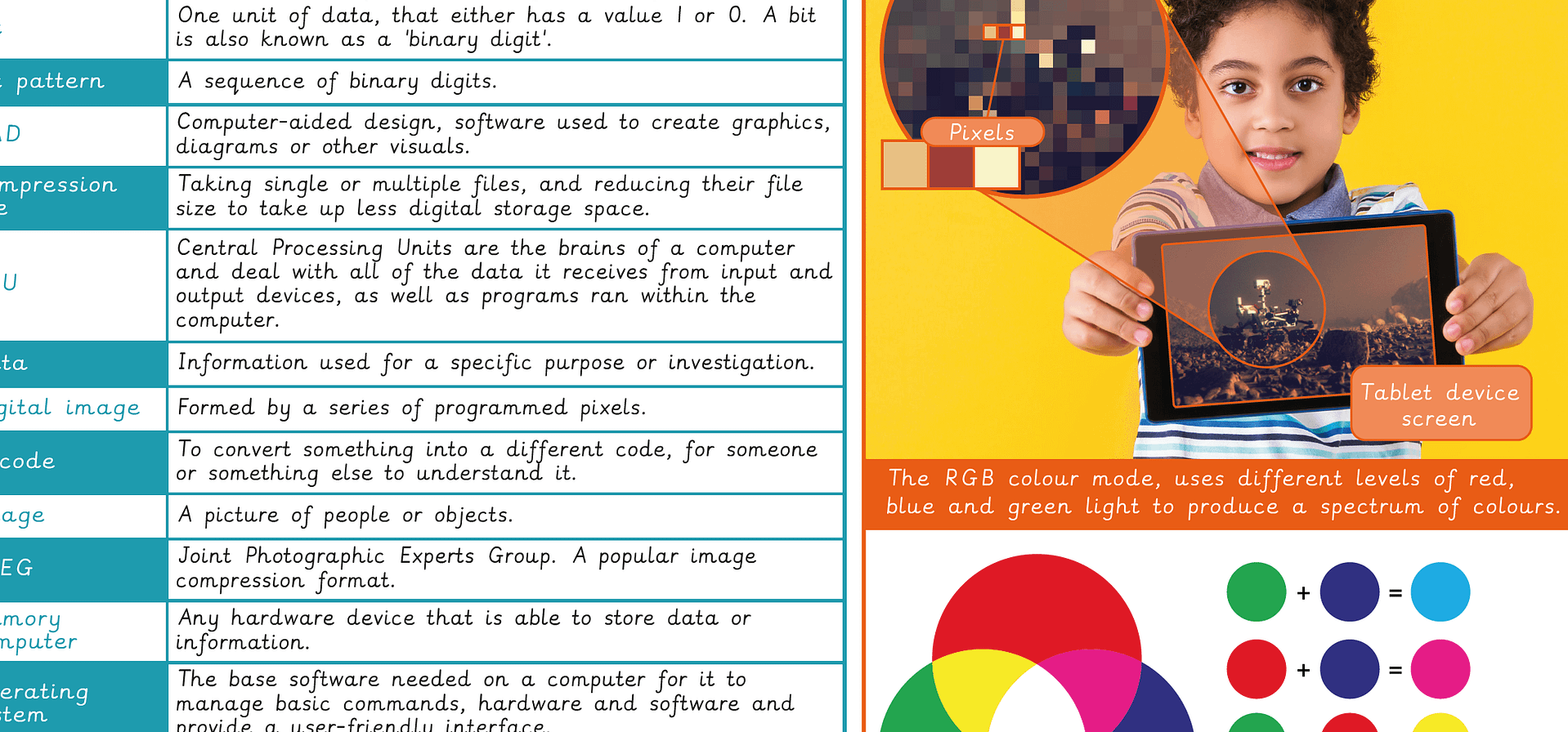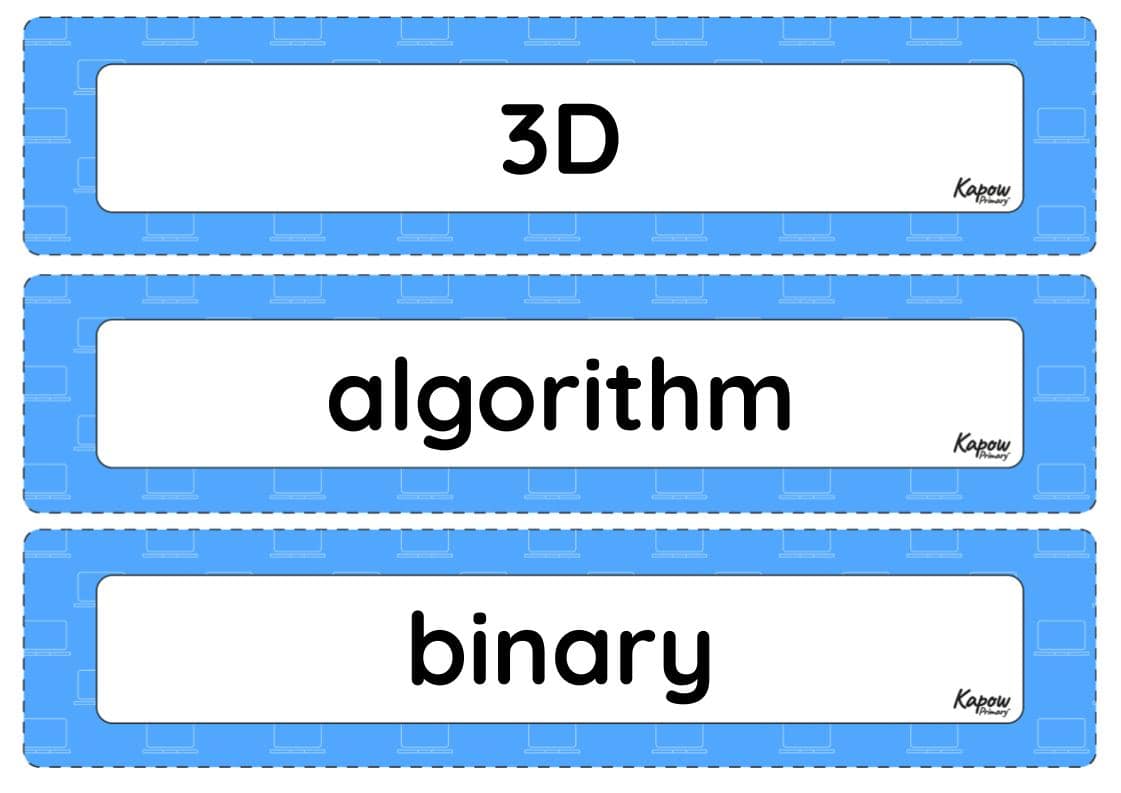Mars Rover 2
This unit hub can be used to inform your medium term plan and to navigate to related resources.
The Curriculum and Assessment Review final report has been released. We’re reviewing the recommendations and planning for future updates. Learn more
- Subjects >
- Computing >
- Key stage 2 >
- Year 5 >
-
Skills showcase: Mars Rover 2
Unit outcomes
Pupils who are secure will be able to:
- Create a pixel picture, explaining that a pixel is the smallest element of a digital image and that binary is used to code and transfer this data.
- Save a JPEG as a bitmap and recognise the difference in file size as well as explaining how pixels are used to transfer image data.
- Explain the ‘fetch, decode, execute’ cycle in relation to real-world situations.
- Create a profile with a safe and suitable username and password and begin to use 3D design tools.
- Independently take tutorial lessons, applying what they have learnt to their design and understand the importance of using an online community responsibly.
Suggested prior learning
Data handling: Mars Rover 1
Get startedLessons
Lesson 1: Pixels
- To describe how bit patterns represent images as pixels.
Lesson 2: Compressing images
- To explain how the data for digital images can be compressed.
Lesson 3: Fetch-Decode-Execute cycle
- To identify and explain the fetch, decode and execute cycle.
Lesson 4: Tinkering with CAD
- To learn the basics of using Tinkercad through tutorials.
Lesson 5: Tinkercad design
- To design a functional tyre for the Mars rover using Tinkercad.
Key skills
Key knowledge
Related content
Resources
Unit resources
Cross-curricular opportunities
Art & Design – art and design techniques, including drawing, painting and sculpture.
English: Spoken Language – develop understanding through speculating, hypothesising, imagining and exploring ideas.
RSE: Online Relationships – online friendships, sources of information including an awareness of the risks of strangers.