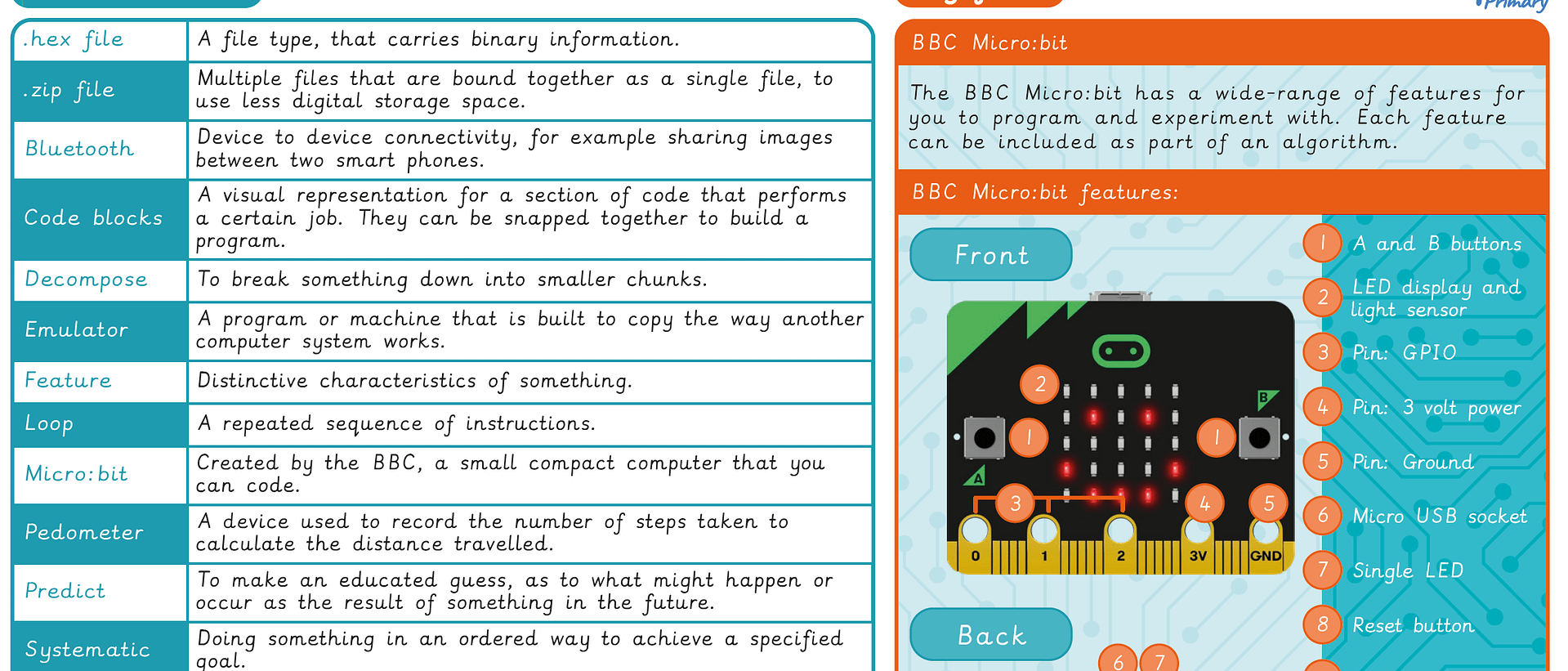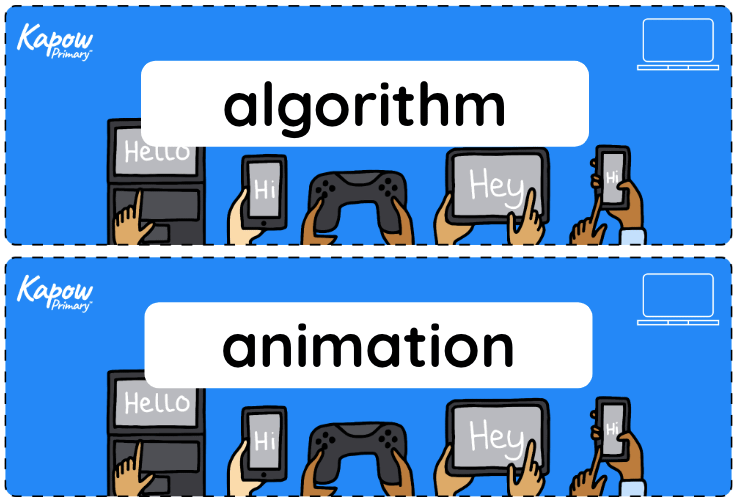Programming 2: Micro:bit
This unit hub can be used to inform your medium term plan and to navigate to related resources.
- Subjects >
- Computing >
- Upper key stage 2 >
- Year 5 >
-
Programming 2: Micro:bit
Unit outcomes
Pupils who are secure will be able to:
- Clip blocks together and predict what will happen. Make connections with previous programming interfaces they’ve used, e.g. Scratch.
- Create their own images to make the animation and recognise the difference between ‘on start’ and ‘forever’.
- Recognise blocks they’ve used previously, identifying inputs and outputs used and make predictions about how variables work.
- Choose appropriate blocks to complete the program and attempt the challenges independently.
- Break a program down into smaller steps, suggesting appropriate blocks and match the algorithm to the program.
Suggested prior learning
Programming 1: Music
Get startedTeacher coding skills videos
Lesson plans
Lesson 1: Tinkering with BBC Micro:bit
- To tinker with a new piece of software.
Lesson 2: Programming an animation
- To program an animation.
Lesson 3: Polling program
- To recognise coding structures.
Lesson 4: Programming a pedometer
- To create a program for a specific task.
Lesson 5: Programming a scoreboard
- To create a program.
Key skills
Key knowledge

Register for a free set of BBC micro:bits
Get a free set of 30 micro:bits for your school by registering here.
Related content
Unit resources
Cross-curricular opportunities
English: Spoken Language – use spoken language to develop understanding through speculating, hypothesising, imagining and exploring ideas.
Pupils apply their knowledge of spoken language by speculating, hypothesising, and exploring ideas, to help them independently complete microbit lessons by breaking down programs and selecting the appropriate blocks.
Suggested next steps
Programming: Intro to Python
Pupils build on their learning, where they used block-based programming to predict and create animations, to help them use Python commands, loops, and algorithms in their next microbit lesson plan.