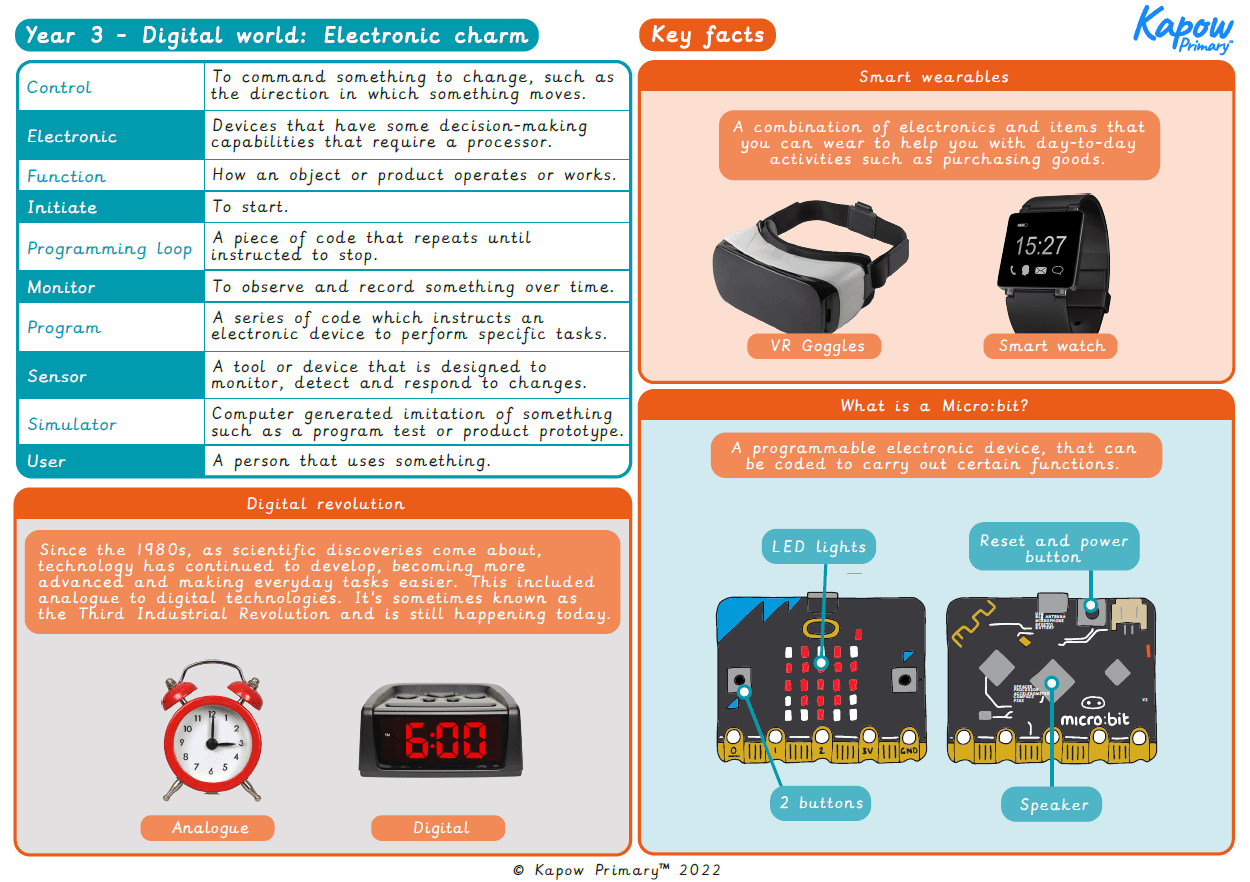Archived unit: Digital world: Electronic charm
Designing and developing a program and housing for a Micro:bit electronic charm to use in low-light conditions.
Please note
This unit has been replaced by the unit *NEW* Digital world: Wearable technology and will no longer be updated.
Unit outcomes
Pupils who are secure will be able to:
- Give a brief explanation of the digital revolution and/or remember key examples.
- Suggest a feature from the Micro:bit that is suitable for an eCharm.
- Write a program that initiates a flashing LED panel, or another pattern, on the Micro:bit when a button is pressed.
- Identify errors, if testing is unsuccessful, by comparing their code to a correct example.
- Explain the basic functionality of their finished program.
- Suggest key features for a pouch, with some consideration for the overall theme and the user.
- Use a template when cutting and assembling a pouch, with some support.
- Describe what is meant by ‘point of sale display’ with an example.
- Follow basic design requirements using computer-aided design, drawing at least one shape with a text box and bright colours, following a demonstration.
- Evaluate their design.
Suggested prior learning
Electrical systems: Electric poster
Get startedLessons
Lesson 1: Smart wearables
Lesson 2: Programming an eCharm
Lesson 3: eCharm pouches
Lesson 4: Point of sale displays
Key skills
- Problem solving by suggesting
This content is for subscribers only. Join for access today.
Key knowledge
- To understand that in
This content is for subscribers only. Join for access today.
Key vocabulary
smart wearables
product design
This content is for subscribers only. Join for access today.
Register for a free set of micro:bits
You can register for a free set of micro:bits. Alternatively, your local secondary school may have a set and there are online libraries who can also lend micro:bits to schools.
Related content
Unit resources
Subject resources
This content is for subscribers only. Join for access today.
Cross-curricular opportunities
Computing
‘Pupils should be taught to:
- design, write and debug programs that accomplish specific goals, including controlling or simulating physical systems; solve problems by decomposing them into smaller parts
- select, use and combine a variety of software (including internet services) on a range of digital devices to design and create a range of programs, systems and content that accomplish given goals’