Digital world: Monitoring devices
Applying computing skills to program a Micro:bit animal monitor and using 3D CAD tools in Tinkercad to design a case, housing or stand.
- Subjects >
- Design and technology >
- Upper key stage 2 >
- Year 5 >
-
Digital world: Monitoring devices
Unit outcomes
Pupils who are secure will be able to:
- Describe what is meant by monitoring devices and provide an example.
- Explain briefly the development of thermometers from thermoscopes to digital thermometers.
- Research a chosen animal’s key information to develop a list of design criteria for an animal monitoring device.
- Write a program that monitors the ambient temperature and alerts someone when the temperature moves from a specified range.
- Identify errors (bugs) in the code and ways to fix (debug) them.
- State one or two facts about the history and development of plastic, including how it is now affecting planet Earth.
- Build a variety of brick models to invent Micro:bit case, housing and stand ideas, evaluating the success of their favourite model.
- Explain key pros and cons of virtual modelling vs physical modelling.
- Recall and describe the name and use of key tools used in Tinkercad (CAD) software.
Suggested prior learning
*New* Digital world: Mindful moments timer
Get startedLessons
Lesson 1: Monitoring devices
- To carry out research to develop design criteria.
Lesson 2: Programming an animal monitor
- To write a program to monitor the ambient temperature, including an alert.
Lesson 3: Plastic
- To generate creative and unique Micro:bit case, stand or housing ideas.
Lesson 4: 3D CAD skills
- To learn about and practise 3D CAD skills.
Key skills
Key knowledge
Related content
Resources
Unit resources
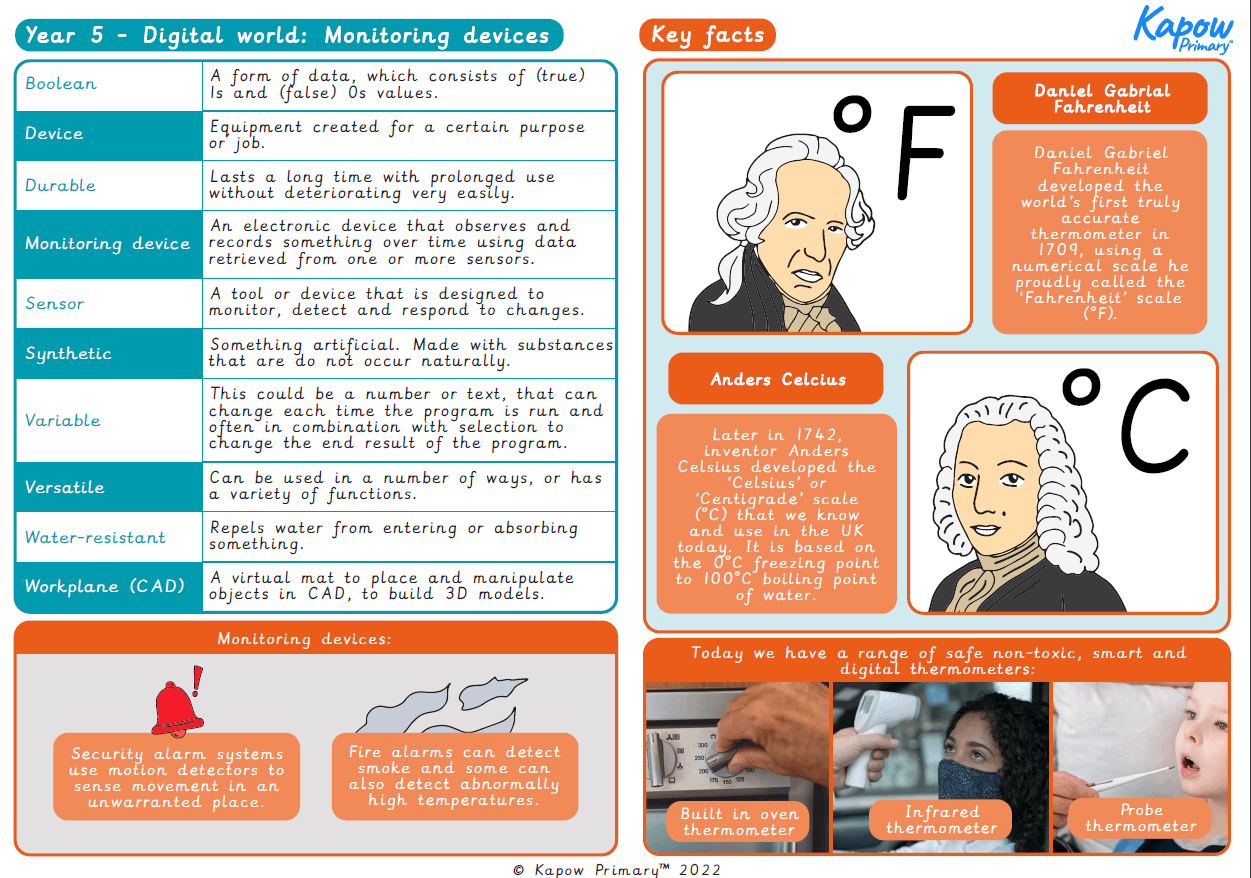
Design and technology
Knowledge organiser – DT Y5: Digital world: Monitoring devices
A visual summary document for pupils containing the key learning and definitions from this Year 5 Digital world: Monitoring devices…
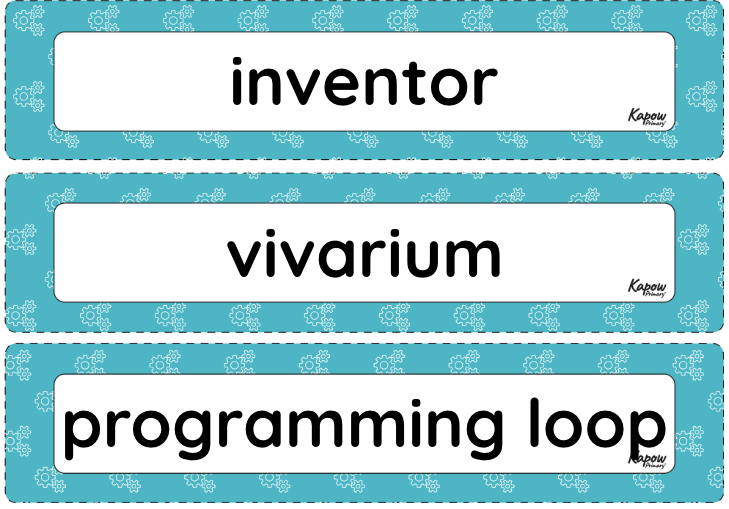
Design and technology
Vocabulary display – D&T Y5: Monitoring devices
A display version of the vocabulary from the unit 'Monitoring devices'.
Cross-curricular opportunities
Computing
‘Pupils should be taught to:
- design, write and debug programs that accomplish specific goals, including controlling or simulating physical systems; solve problems by decomposing them into smaller parts
- use search technologies effectively, appreciate how results are selected and ranked, and be discerning in evaluating digital content’
See National curriculum - Computing key stages 1 and 2.
PSHE
‘Pupils learn
- ways of carrying out shared responsibilities for protecting the environment in school and at home; how everyday choices can affect the environment (e.g. reducing, reusing, recycling; food choices)’

