Digital world: Navigating the world
This unit hub can be used to inform your medium-term plan and to navigate to related resources.
The Curriculum and Assessment Review final report has been released. We’re reviewing the recommendations and planning for future updates. Learn more
- Subjects >
- Design and technology >
- Key stage 2 >
- Year 6 >
-
Digital world: Navigating the world
Unit outcomes
Pupils who are secure will be able to:
- Incorporate key information from a client’s design request such as ‘multifunctional’ and ‘compact’ in their design brief.
- Write a program that displays an arrow to indicate cardinal compass directions with an ‘On start’ loading screen.
- Identify errors (bugs) in the code and suggest ways to fix (debug) them.
- Self and peer evaluate a product concept against a list of design criteria with basic statements.
- Identify key industries that use 3D CAD modelling and why.
- Recall and describe the name and use of key tools used in Tinkercad (CAD) software.
- Combine more than one object to develop a finished 3D CAD model in Tinkercad.
- Complete a product pitch plan that includes key information.
Suggested prior learning
Digital world: Monitoring devices
Get startedLessons
Lesson 1: Navigating the world
- To write a design brief and criteria based on a client request.
Lesson 2: Programming a navigation tool
- To write a program to include multiple functions as part of a navigation device.
Lesson 3: Product concept
- To develop a sustainable product concept.
Lesson 4: 3D CAD models
- To develop 3D CAD skills to produce a virtual model.
Lesson 5: Product pitch
- To present a pitch to ‘sell’ the product to a specified client.
Key skills
Key knowledge
Related content
Resources
Unit resources
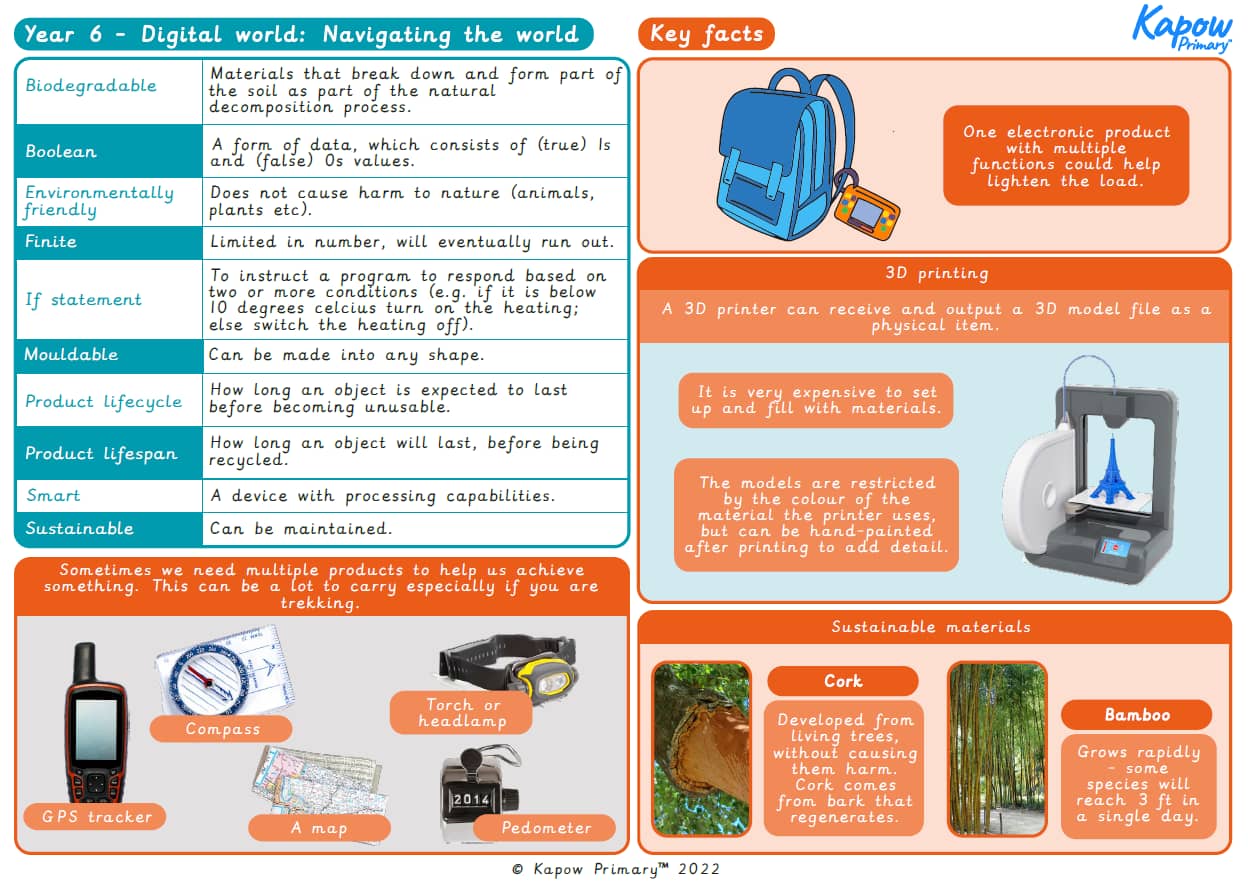
Design and technology
Knowledge organiser: DT – Y6 Digital world: Navigating the world unit
Aimed at pupils, a single page which gives key facts and definitions from the unit "Digital world: Navigating the world".
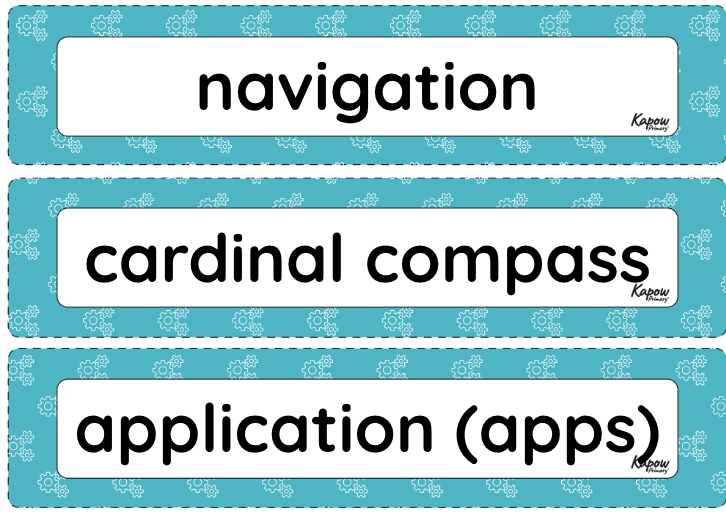
Design and technology
Vocabulary display – D&T Y6: Digital world: Navigating the world
A display version of the vocabulary from the unit 'Navigating the world'.
Cross-curricular opportunities
English: Reading – comprehension, Spoken language
Computing – programming
Geography – sustainability

