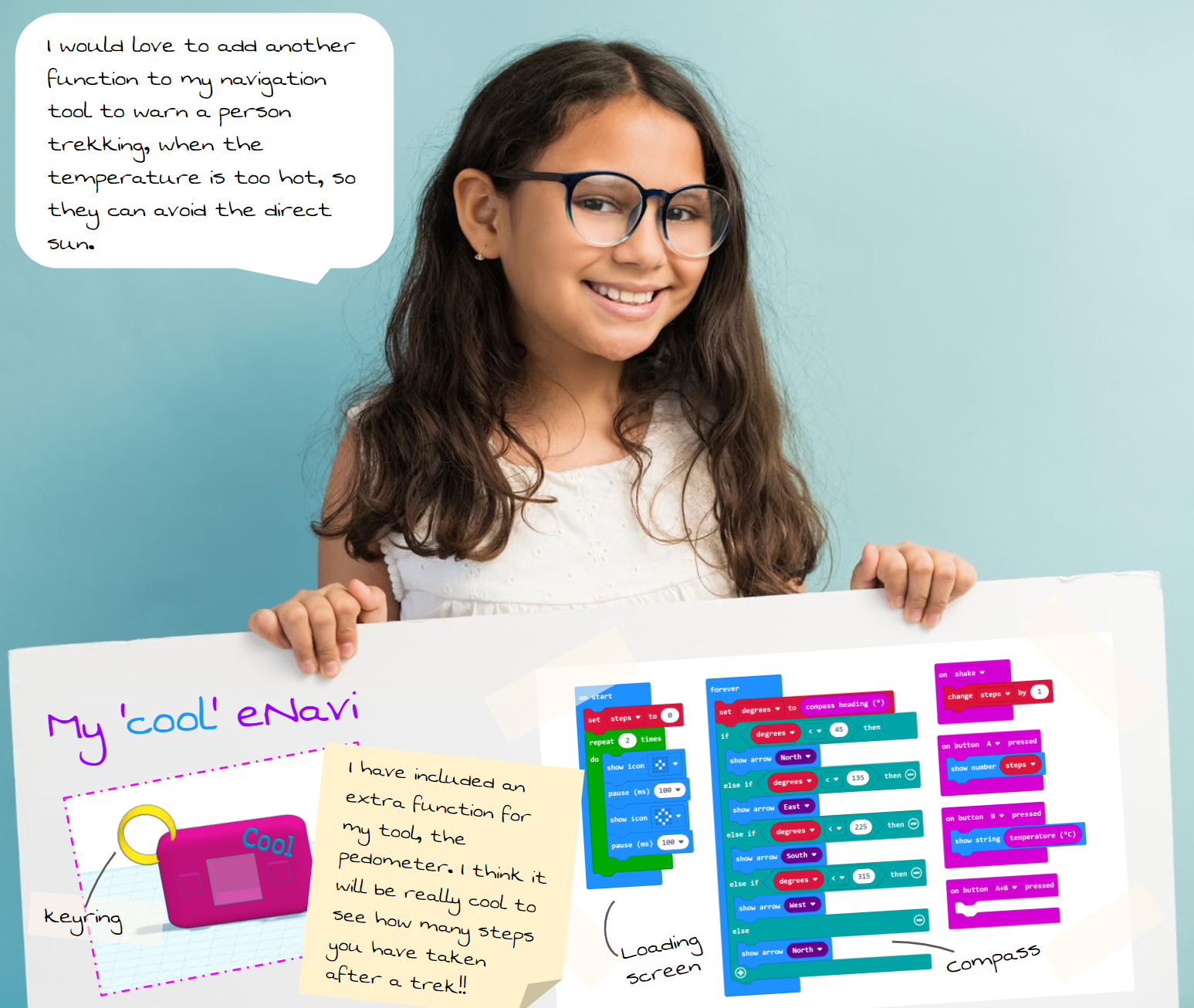Learning objective
- To write a program to include multiple functions as part of a navigation device.
Success criteria
- I can program
This content is for subscribers only. Join for access today.
National curriculum
Design and technology
Design
Pupils
This content is for subscribers only. Join for access today.
Cross-curricular links
Computing
Pupils should be taught to:
This content is for subscribers only. Join for access today.
Before the lesson
This content is for subscribers only. Join for access today.
Lesson plan
Recap and recall
Explain that the children will play a game to help recall key vocabulary from the unit. Let them know that the winner is the first pair to get three symbols in a row (vertically, horizontally or diagonally). Display the Presentation: Noughts and crosses and arrange the class into pairs. Hand each pair a whiteboard and…
This content is for subscribers only. Join for access today.
Extended-mode explainer videos
How to extend your display to view the lesson page and preseantion mode simultaneously. Choose your operating system below to watch the video
If you need further support with extending your display,
please contact [email protected].
Extended-mode explainer video: For Mac
Extended-mode explainer video: For Windows
Adaptive teaching
Pupils needing extra support
Could be provided with a copy of the Resource: Micro:bit program and Resource: Micro:bit extension programme or view the Presentation: Programming a navigational tool as a visual aid; should be supported with verbal prompts; could refer to the Pupil video: Programming a compass and Pupil video: Extension – Programming a pedometer whilst working.
Pupils working at greater depth:
Should be able to suggest what code comes next at points through the micro:bit programming; could explore beyond the prescribed micro:bit program and extension to tinker and develop their addition to the code; could be challenged to add programming comments (right-click on code blocks and select ‘add comment’) to explain functions in the program itself.
This content is for subscribers only. Join for access today.
Assessing progress and understanding
Pupils with secure understanding indicated by: writing a
This content is for subscribers only. Join for access today.
Vocabulary definitions
-
boolean
A form of data, which consists of (true) 1s and (false) 0s values.
-
copy
An item that is exactly the same as the original.
This content is for subscribers only. Join for access today.
In this unit
Assessment - D&T Y6: Digital world: Navigation
Lesson 1: Navigating the world
Lesson 2: Programming a navigation tool
Lesson 3: Product concept
Lesson 4: 3D CAD models
Lesson 5: Product pitch